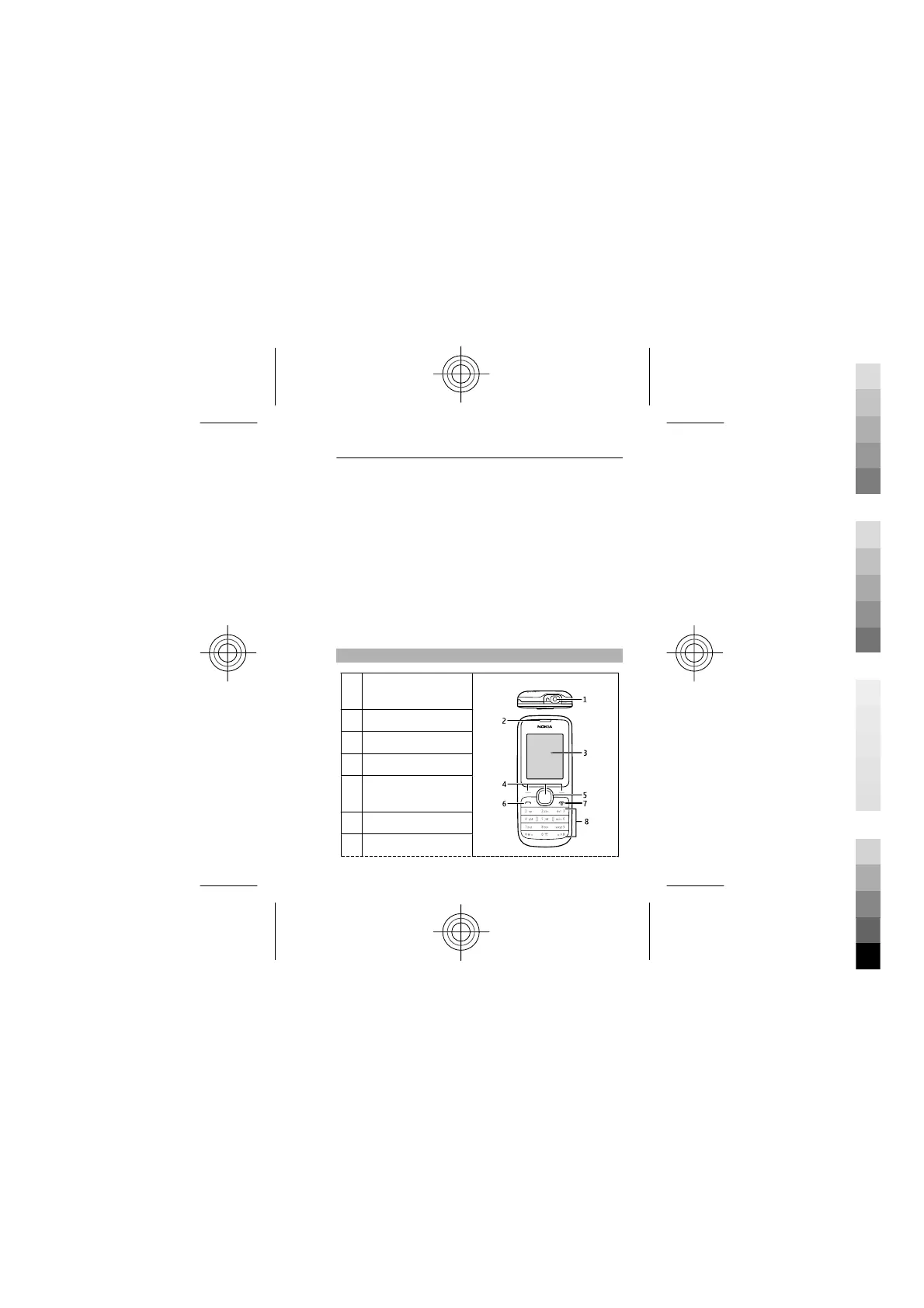2 If the battery is inserted, lift the battery out (2).
3 Insert the SIM card. Make sure the contact area
of the card is facing down (3, 4).
4 Line up the contacts of the battery and the
battery compartment, and insert the battery (5).
To replace the back cover, direct the top locking
catches toward their slots (6), and press down
until the cover locks into place (7).
Safe removal. Always switch the device off and
disconnect the charger before removing the battery.
Keys and parts
1
Headset connector
(3.5 mm)
2 Earpiece
3 Display
4 Selection keys
5 Navi™ key (scroll
key)
6 Call key
7 End/Power key
English 9
Cyan
Magenta
Yellow
Black