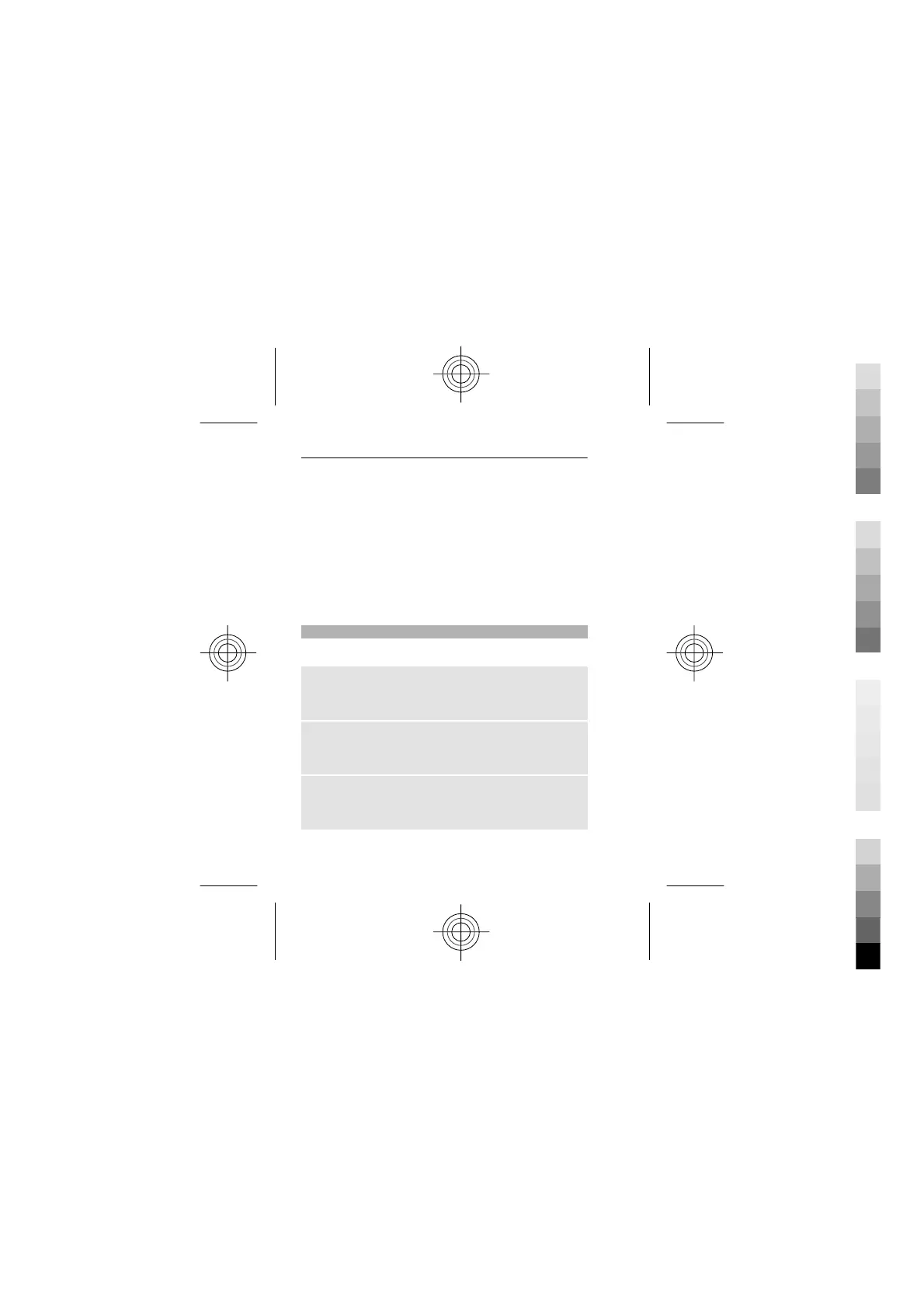To define how to use the service, select Menu >
Settings > Connectivity > Packet data > Packet
data connection and from the following options:
When needed — to establish the packet data
connection when an application needs it. The
connection is closed when the application is
terminated.
Always online — to automatically connect to a
packet data network when you switch the phone on
Call and phone
Select Menu > Settings > Call.
Divert incoming calls
Select Call forwarding (network service). For
details, contact your service provider.
Automatically redial ten times after an
unsuccessful attempt
Select Automatic redial > On.
Get a notification of incoming calls while you are
on a call
Select Call waiting > Activate (network service).
44 English
Cyan
Magenta
Yellow
Black
