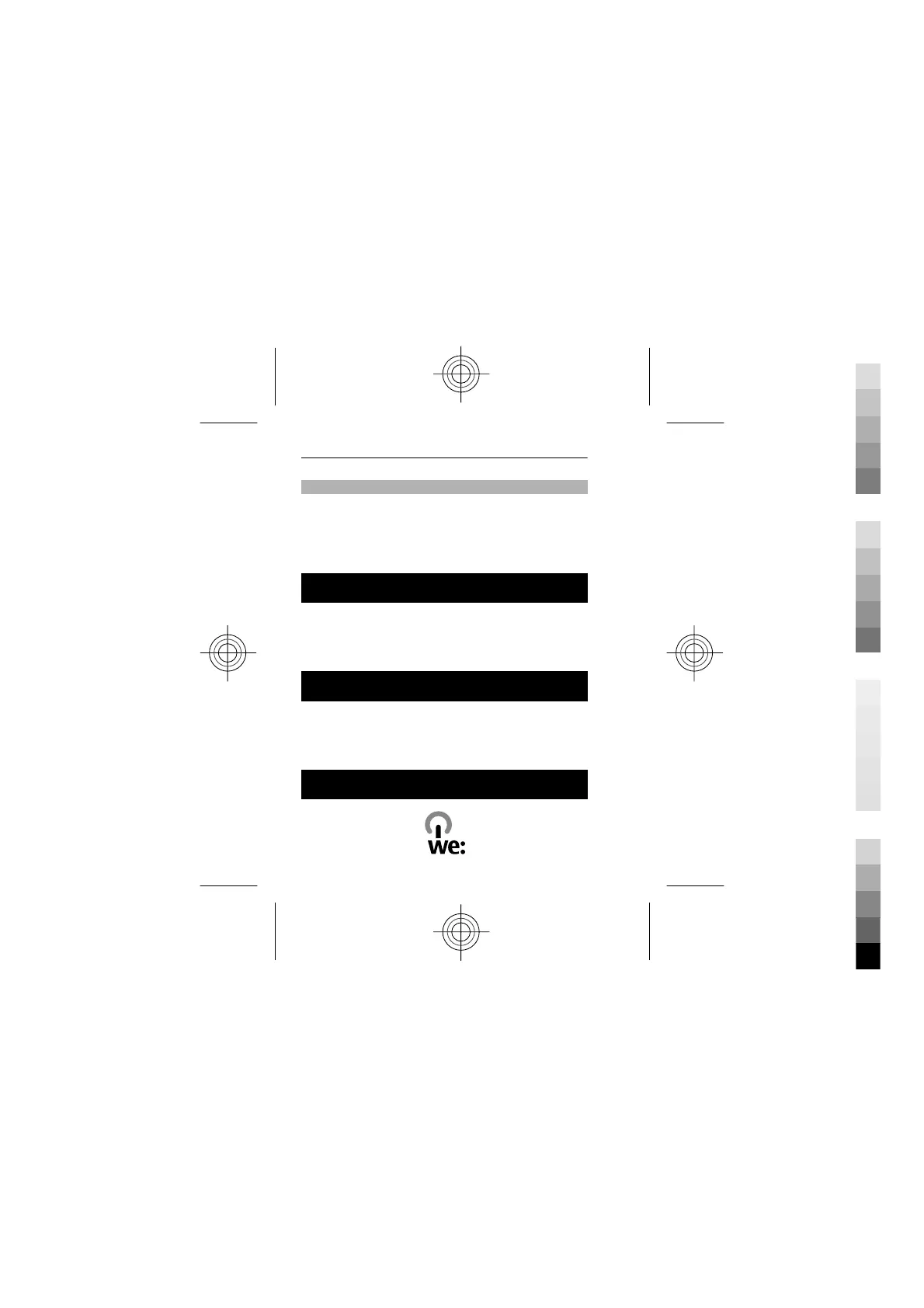To-do list
Select Menu > Applications > To-do list.
The to-do list is displayed and sorted by priority. To
manage the to-do list, select Options and the
appropriate option.
Operator menu
Access a portal to services provided by your network
operator. For more information, contact your
network operator. The operator can update this
menu with a service message.
SIM services
Your SIM card may provide additional services. You
can access this menu only if it is supported by your
SIM card. The name and contents of the menu
depend on the available services.
Green tips
50 English
Cyan
Magenta
Yellow
Black
