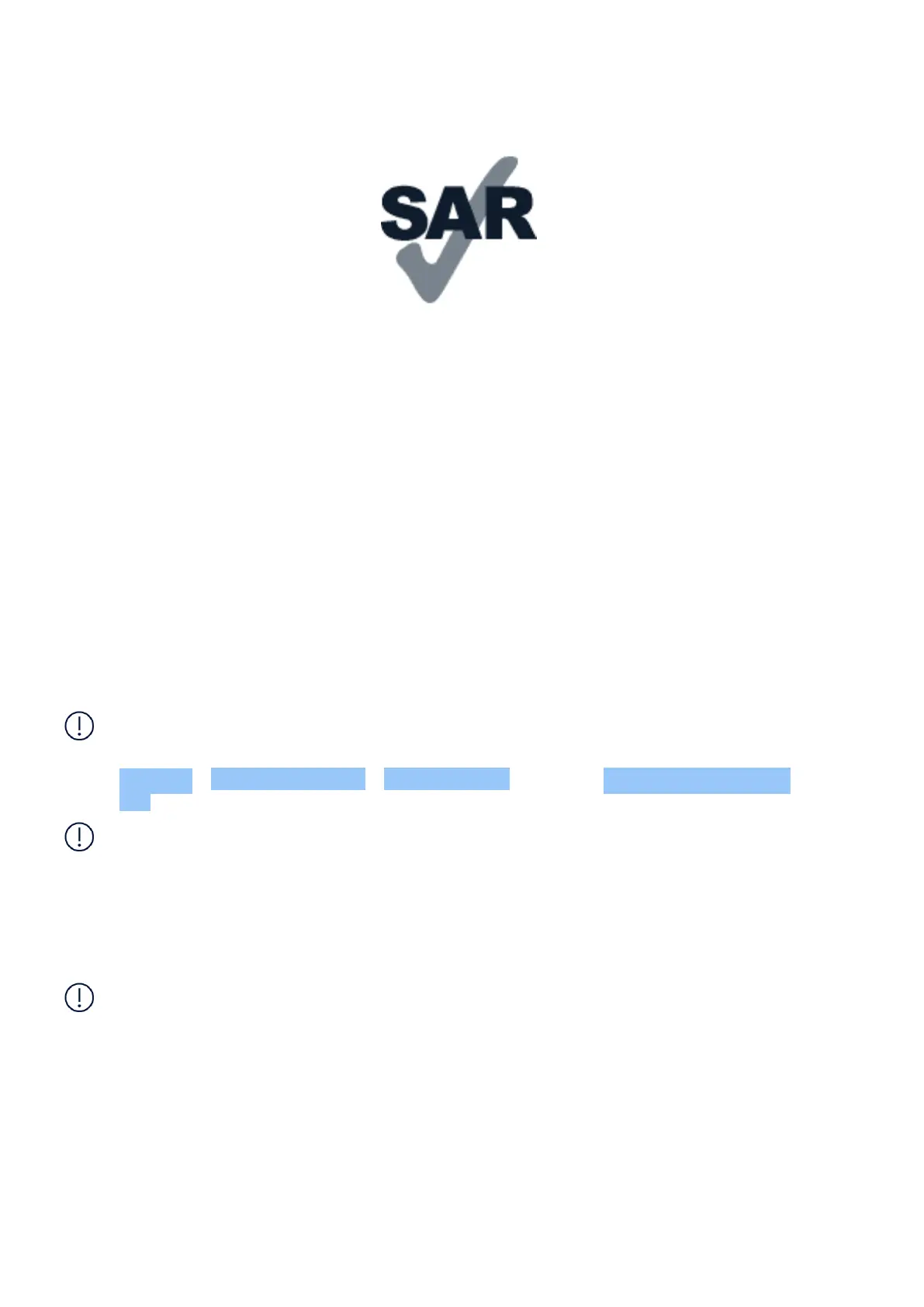Nokia C100 Udhëzues Përdorues
SAR
Kjo pajisje ndjek udhëzimet për ekspozimin ndaj RF-së, kur përdoret në një pozicion normal
ndaj veshit ose kur është vendosur të paktën 1,5 centimetra (5/8 inçë) larg nga trupi. Vlerat
maksimale specifike të SAR-it mund të gjenden në seksionin e informacionit për certifikimin
(SAR) të këtij udhëzuesi përdorimi. Për më shumë informacione, seksionin e informacionit për
certifikimin (SAR) të këtij udhëzuesi përdorimi ose shkoni te www.sar-tick.com.
NETWORK SERVICES AND COSTS
Përdorimi i disa veçorive dhe shërbimeve, ose shkarkimi i përmbajtjes, përfshirë elementet
falas, kërkon një lidhje të të dhënave. Kjo mund të shkaktojë transferimin e sasive të mëdha të
të dhënave, gjë që mund të sjellë kosto të të dhënave. Mund të duhet të abonoheni gjithashtu
te disa nga veçoritë.
Important: 4G/LTE might not be supported by your network service provider or by the service
provider you are using when traveling. In these cases, you may not be able to make or receive
calls, send or receive messages or use mobile data connections. Tomake sure your device
works seamlessly when full 4G/LTE service is not available, it is recommended that you
change the highest connection speed from 4G to 3G. To do this, on the home screen, tap
Settings > Network & Internet > Mobile network , and switch Preferred network type to
3G .
Note: Using Wi-Fi may be restricted in some countries. For example, in the EU, youareonly
allowed to use 5150–5350 MHz Wi-Fi indoors, and in the USA and Canada, you are only
allowed to use 5.15–5.25 GHz Wi-Fi indoors. For more info, contact your local authorities.
For more info, contact your network service provider.
EMERGENCY CALLS
E rëndësishme: Nuk mund të garantohen lidhjet në të gjitha kushtet. Kurrë mos u mbështetni
vetëm në telefonat celularë për komunikimet thelbësore siç janë urgjencat mjekësore.
Before making the call:
• Switch the phone on.
• If the phone screen and keys are locked, unlock them.
• Move to a place with adequate signal strength.
© 2022 HMD Global Oy. Të gjitha të drejtat të rezervuara. 33
