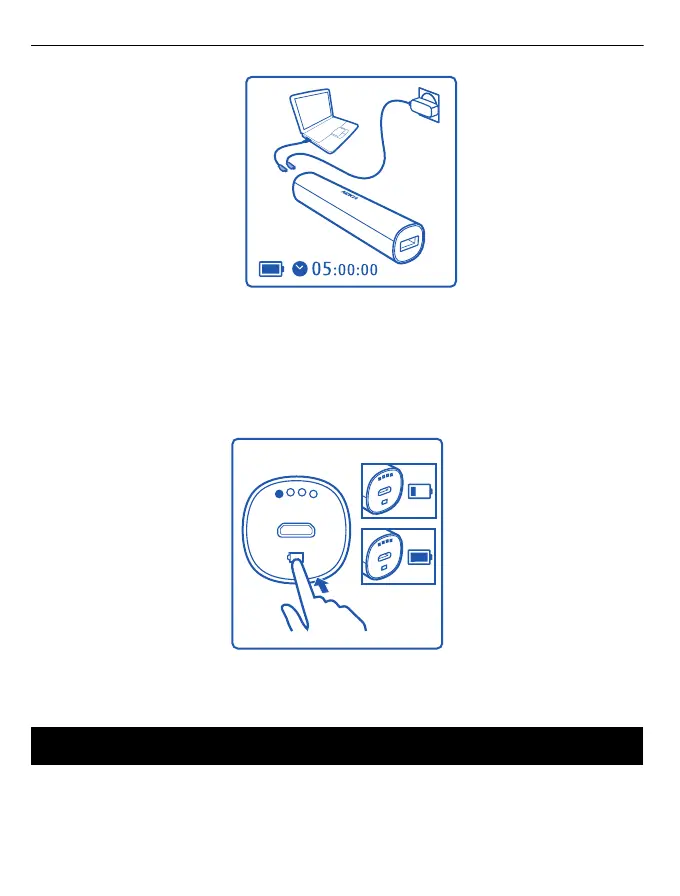When the Nokia DC-16 is charging, the indicator lights blink. When the battery is
fully charged, the indicator lights stay on.
3 Unplug the charger from the Nokia DC-16, then from the wall outlet or PC.
Check the battery level
Press the power indicator key.
When you unplug a charger, hold and pull the plug, not the cord.
Charge the battery of another device
1 Connect the standard USB end of the CA-189CD cable to the portable charger.
2 Connect the micro-USB end of the cable to the other device.
4