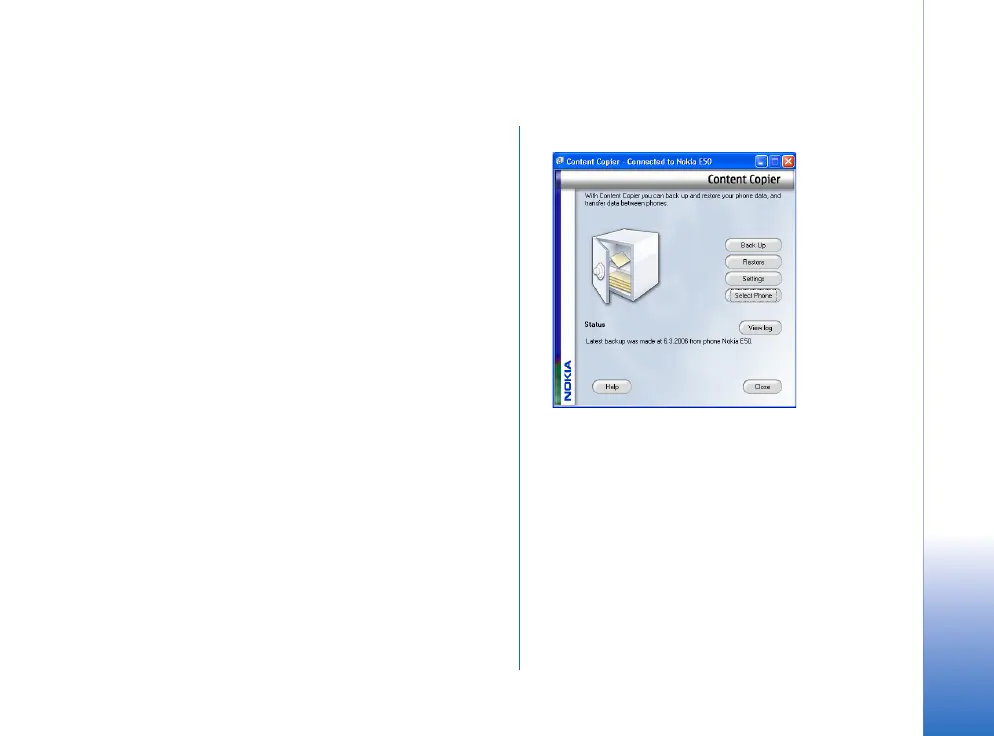Restoring backup data
5
Copyright © 2006 Nokia. All rights reserved.
Restoring backup data
From memory card
To back up information from device memory to a memory
card, select Menu
→ Tools→ Memory card→ Options→
Restore from card.
Do not remove a memory card when the card is being
accessed. Removing the card in the middle of an operation
may damage the memory card as well as the device, and
data stored on the card may be corrupted.
From PC
1 Connect your Nokia E50 to a PC that has Nokia PC Suite
for the Nokia E50 installed.
2 Open Nokia PC Suite for the Nokia E50 on the PC, and
click Backup. The Nokia Content Copier opens.
3 Make sure the application recognizes your device. If the
device is not correct, make sure it is connected
correctly, and click Select Phone to select the right
device.
4 Click Restore to continue.