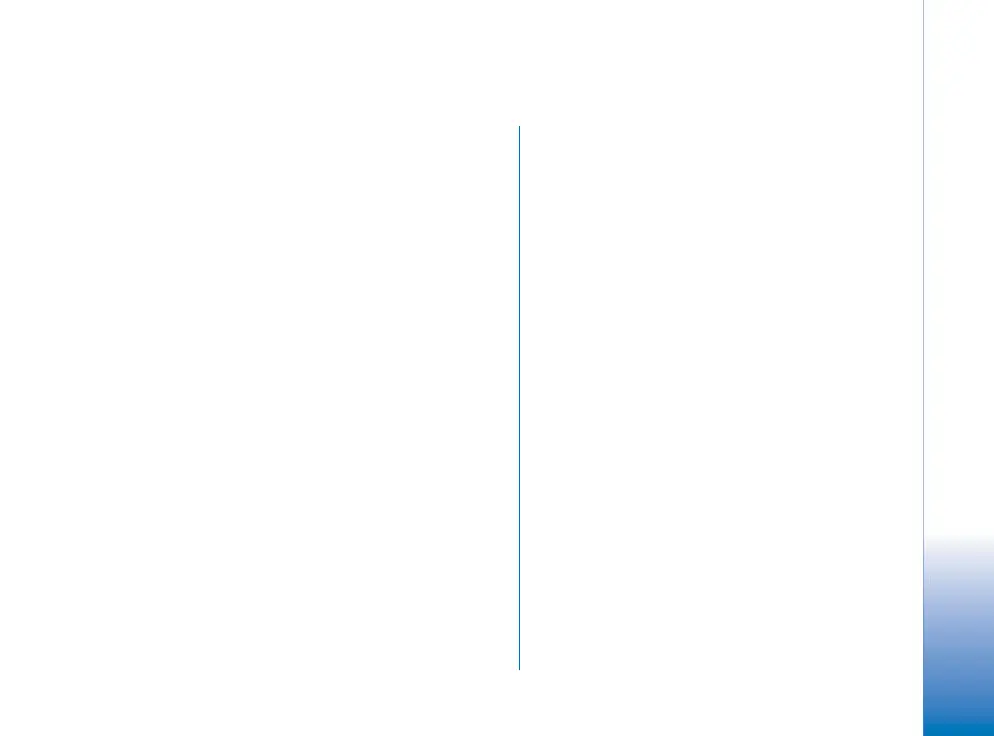Transferring telephone numbers using a SIM card
7
Copyright © 2006 Nokia. All rights reserved.
Transferring telephone numbers using a SIM card
You can copy all or some of the phone numbers on a GSM
phone to your Nokia E50. Duplicate contacts will be
created if the same contact already exists on your Nokia
E50. These duplicate contacts can be deleted manually
afterwards.
To copy telephone numbers using a SIM card:
1 Copy the numbers you wish to move from another GSM
phone to the SIM card, following the instructions
provided in the user guide of the phone.
2 Move the SIM card to the Nokia E50.
3 On the Nokia E50, select Menu→ Contacts→
Options→ SIM contacts→ SIM directory to open the SIM
directory.
4 Mark the contacts you want to copy, or select Mark all
to copy all contacts.
5 Select Options→ Copy to Contacts.
Select Options
→ SIM contacts→ SIM directory to see the
names and numbers stored on the SIM card. In SIM
directory you can add, edit, or copy numbers to Contacts,
and you can make calls.