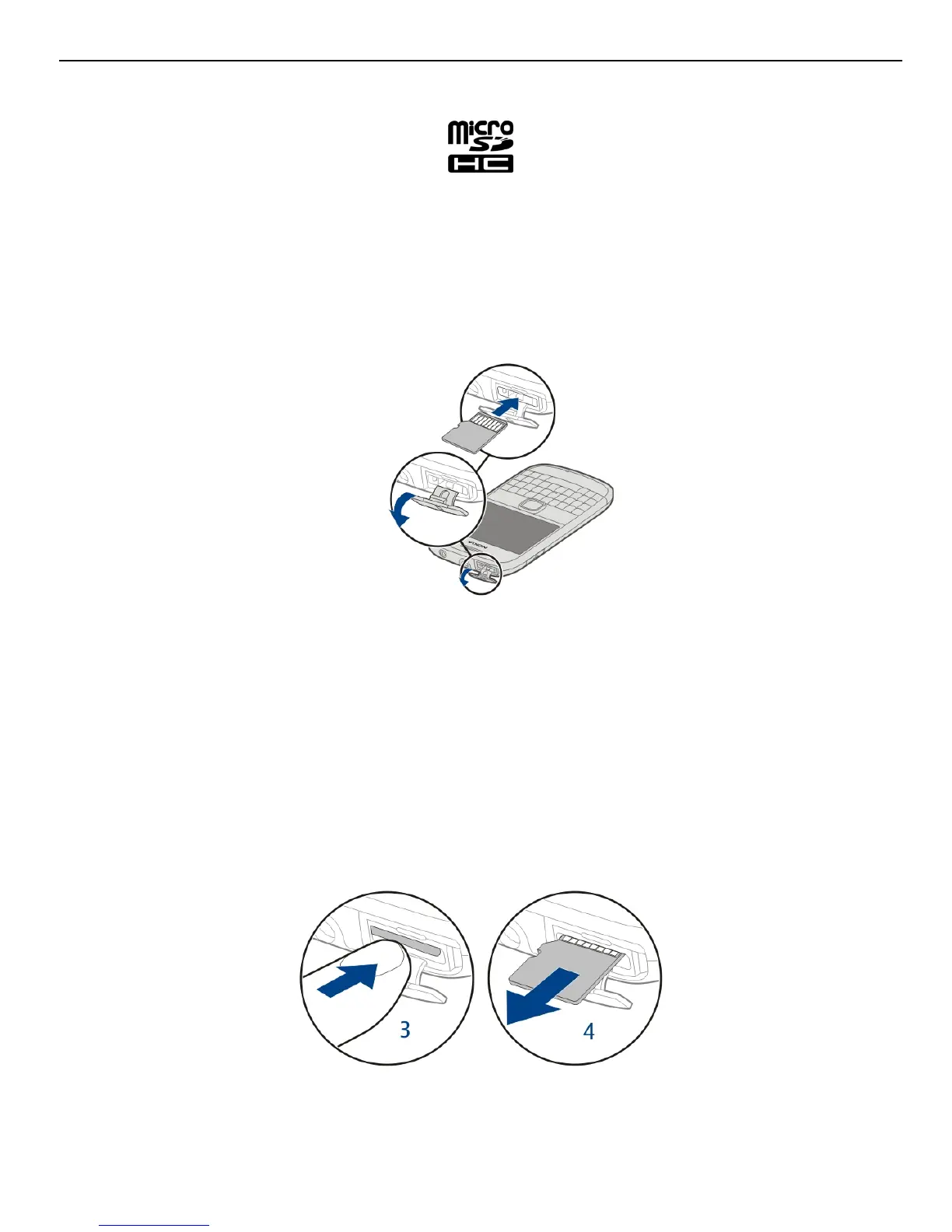You can record high-definition videos. If recording to a memory card, for best
performance, use a fast, high-quality microSD card from a well‑known manufacturer.
The recommended microSD card class is 4 (32 Mbit/s (4 MB/s)) or higher.
Insert the memory card
1 Use your fingernail to open the cover of the memory card slot.
2 Make sure the contact area of the memory card is facing up.
3 Push the card in, until it locks into place.
Remove the memory card
1 If the phone is switched on, press the power key, and select Remove [memory
card name].
2 Use your fingernail to open the cover of the memory card slot.
3 Push the card in, until it is released.
4 Pull the card out.
Get started 13