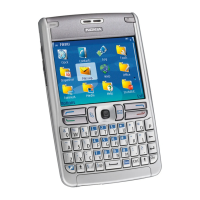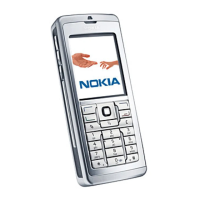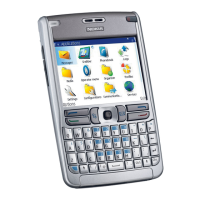What to do if my Nokia Cell Phone cannot be powered on?
- AAmber StephensAug 13, 2025
If your Nokia Cell Phone won't power on, make sure you press the Power-on key for at least 1 second. Also, check the battery connection by removing and reinstalling the battery. Finally, ensure the battery isn't completely depleted by recharging it.