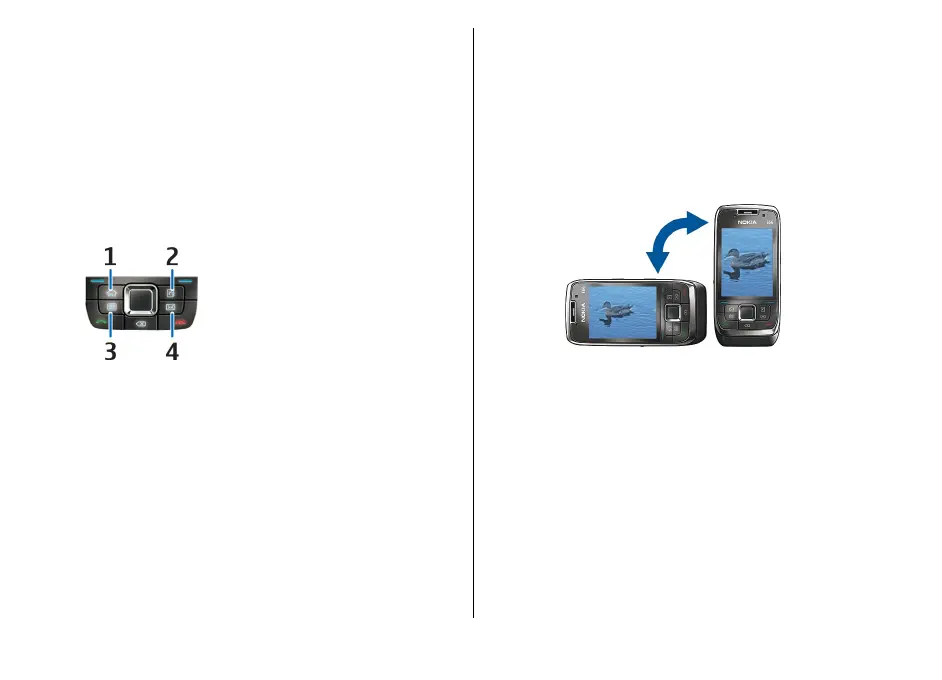1 — Volume up key
2 — Voice key. Press the voice key to mute and unmute
the active call. This key is also used in the Voice
commands and Push to talk applications.
3 — Volume down key
4 — Capture key
5 — Release button
6 — Headset connector
7 — Micro-USB port
8 — Infrared port
1 — Home key
2 — Contacts key
3 — Calendar key
4 — E-mail key
Key moves
Your device rotates the display automatically when you
move it and responds to tapping and turning. Scroll key
lights notify you of events, and the slide enables
answering and ending calls and locking the keypad.
Automatic display rotation
In all applications, the screen rotates automatically
from portrait to landscape when you turn the device to
the left. For example, if you are browsing the web and
turn the device to the left, the image rotates
accordingly and changes to full screen. To display the
control and status panes, press either selection key.
The image changes to full screen in RealPlayer,
browser, and image viewer.
To turn off the automatic display rotation or changing
to full screen, select Menu > Tools > Settings >
General > Personalisation > Display > Display
rotation or Turn to full view.
Silence the device
To set calendar and clock alarms to snooze and to
silence incoming calls, turn the device face down.
You can also silence the device by tapping it twice. To
turn on silencing by tapping, select Menu > Tools >
Settings > General > Personalisation > Tones >
Tap to silence > On.
15
E66 in brief