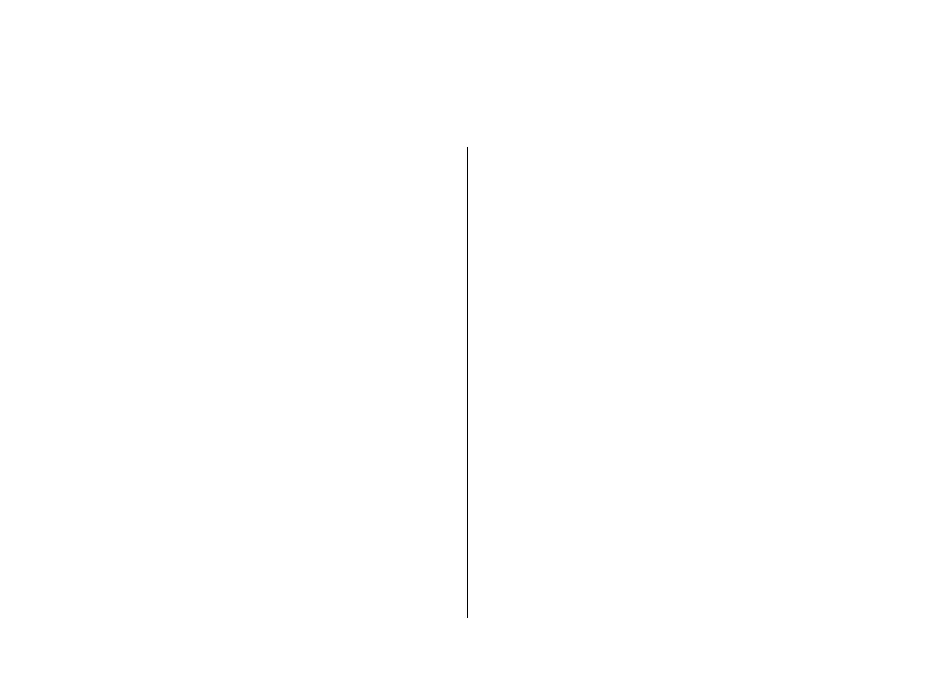Travelling
Need directions? Looking for a restaurant? Your Eseries
device has the tools to get you where you want to be.
About GPS and
satellite signals
The Global Positioning System (GPS) is a worldwide
radio navigation system that includes 24 satellites and
their ground stations that monitor the operation of the
satellites. Your device has an internal GPS receiver.
A GPS terminal receives low-power radio signals from
the satellites and measures the travel time of the
signals. From the travel time, the GPS receiver can
calculate its location to the accuracy of metres.
The coordinates in the GPS are expressed in degrees
and decimal degrees format using the international
WGS-84 coordinate system.
The Global Positioning System (GPS) is operated by the
government of the United States, which is solely
responsible for its accuracy and maintenance. The
accuracy of location data can be affected by
adjustments to GPS satellites made by the United States
government and is subject to change with the United
States Department of Defense civil GPS policy and the
Federal Radionavigation Plan. Accuracy can also be
affected by poor satellite geometry. Availability and
quality of GPS signals may be affected by your location,
buildings, natural obstacles, and weather conditions.
The GPS receiver should only be used outdoors to allow
reception of GPS signals.
Any GPS should not be used for precise location
measurement, and you should never rely solely on
location data from the GPS receiver and cellular radio
networks for positioning or navigation.
The trip meter has limited accuracy, and rounding
errors may occur. Accuracy can also be affected by
availability and quality of GPS signals.
To enable or disable different positioning methods,
such as Bluetooth GPS, select Menu > Tools >
Settings > General > Positioning > Positioning
methods.
About satellite signals
If your device cannot find the satellite signal, consider
the following:
• If you are indoors, go outdoors to receive a better
signal.
• If the numeric keypad slide is closed, open it.
96
Travelling