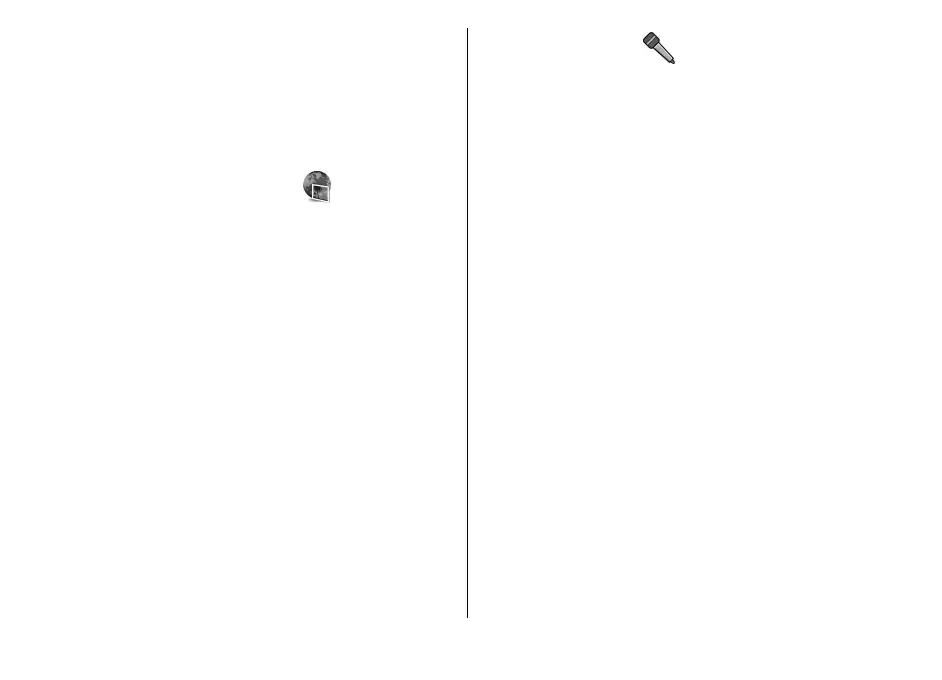To reset the frequency bands to their original values,
select Options > Reset to defaults.
To create your own frequency setting, select Options >
New preset. Enter a name for the frequency setting.
Scroll up or down to move between the frequency
bands and set the frequency on each band.
Share online
Select Menu > Media > Share online.
You can share images and video clips in compatible
online albums, blogs, or in other compatible online
sharing services on the web. You can upload content,
save unfinished posts as drafts and continue later, and
view the content of the albums. The supported content
types may vary depending on the service provider.
To share files online, you must have an account with
an online image sharing service. You can usually
subscribe to such a service on the web page of your
service provider. Contact your service provider for more
information.
Share images online
To upload a file from Gallery to the online service, select
Menu > Gallery, select the desired file and Options >
Send > Post to web.
Recorder
Select Menu > Media > Recorder.
With Recorder, you can record up to 60 minutes of a
voice memo, save the voice recording as a sound clip,
and play the sound clip. Recorder supports the AMR file
format.
You can also press the voice key to open the Recorder
application. If you have logged in to push to talk, the
voice key works as a push-to-talk key and does not
open Recorder.
Record a sound clip
To record a sound clip, select Options > Record
sound clip. Select Pause to pause the recording, and
Record to resume recording. When you finish
recording, select Stop. The sound clip is automatically
saved to the Sound clips folder in Gallery.
Play a recording
To listen to the sound clip that you just recorded, select
Play. The progress bar displays the playing time,
position, and length of the clip. Select Stop to cancel
the playback.
To pause the playback of a recorded clip, select
Pause. Playback resumes when you select Play.
48
Media
