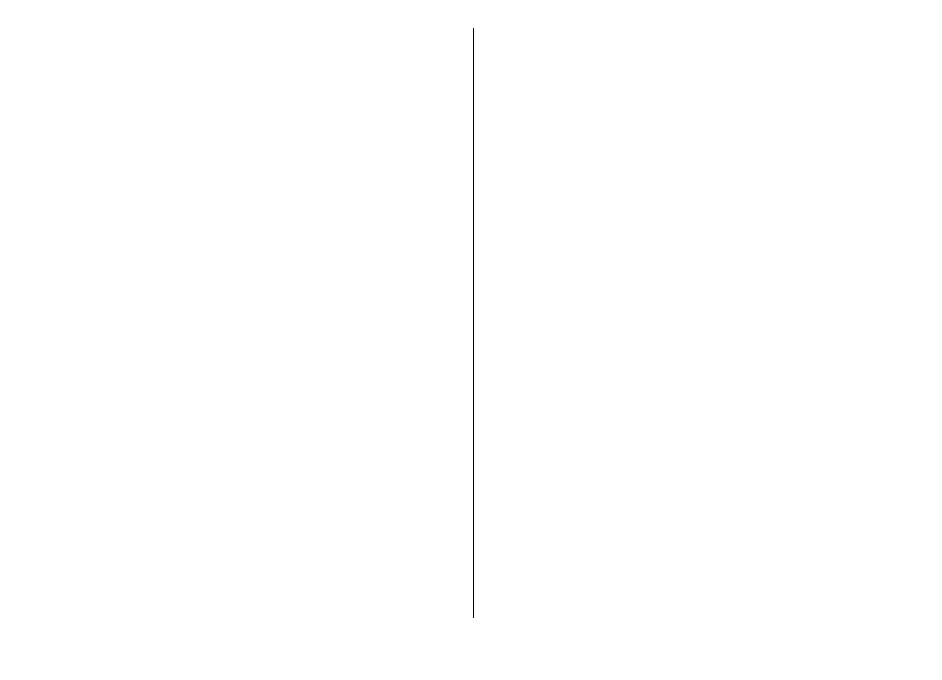used by some service providers between a browsing
service and its users. These servers may provide
additional security and speed up access to the
service.
Set up an access point for
WLAN manually
1. Select Menu > Tools > Settings >
Connection > Access points.
2. Select Options > New access point to create a
new access point, or select an existing access point
from the list and then Options > Duplicate access
point to use the access point as a basis for the new
one.
3. Define the following settings.
• Connection name — Enter a descriptive name
for the connection.
• Data bearer — Select Wireless LAN.
• WLAN network name — To enter the service
set identifier (SSID), that is, the name that
identifies the specific WLAN, select Enter
manually. To select the network from the
WLANs in range, select Search for networks.
• Network status — Select Hidden if the
network you are connecting to is hidden or
Public if it is not hidden.
• WLAN network mode — If you select
Infrastructure, devices can communicate with
each other and with wired LAN devices through
a WLAN access point. If you select Ad-hoc,
devices can send and receive data directly with
each other, and no WLAN access point is needed.
• WLAN security mode — You must select the
same security mode that is used in the WLAN
access point. If you select WEP (wired equivalent
privacy), 802.1x, or WPA/WPA2 (Wi-Fi protected
access), you must also configure the relevant
additional settings.
• WLAN security settings — Edit the security
settings for the selected security mode.
• Homepage — Enter the web address of the
page you want to display as the home page
when you use this access point.
To set up a WLAN access point automatically, use the
WLAN wizard. Select Menu > Connectivity > WLAN
wiz..
Advanced access point
settings for WLAN
Select Menu > Tools > Settings > Connection >
Access points.
After setting up a basic access point for WLAN, select
Options > Advanced settings, and define the
following advanced settings:
• IPv4 settings — Enter the device IP and name
server addresses for the IPv4 internet protocol.
• IPv6 settings — Select or enter the name server
addresses for the IPv6 internet protocol.
61
Internet