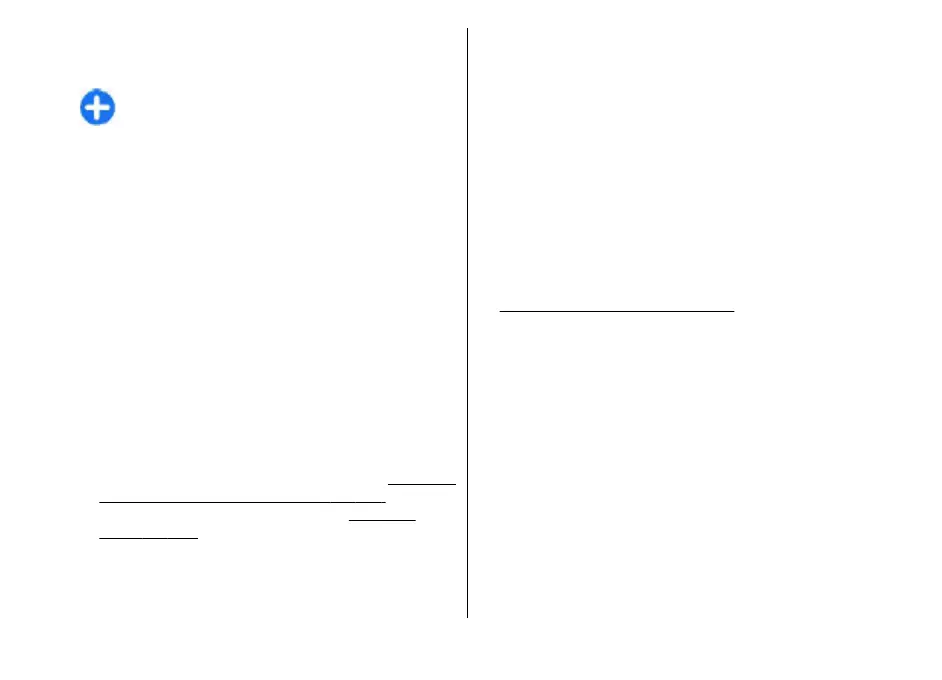To select the network mode, select Network mode
and Dual mode, UMTS, or GSM. In the dual mode, the
device switches automatically between networks.
Tip: UMTS enables faster data transfer, but may
increase the demand on battery power and
reduce the battery life. In regions close to both
GSM and UMTS networks, selecting Dual mode
may cause constant jumping between the two
networks, which also increases the demand on
battery power.
To select the operator, select Operator selection and
Manual to choose from available networks, or
Automatic to have the device select the network
automatically.
To set the device to indicate when it is used in Micro
Cellular Network (MCN), select Cell info display >
On.
Connection settings
Select Menu > Tools > Settings > Connection.
Select from the following:
• Bluetooth — Edit the Bluetooth settings.
See "Send
and receive data with Bluetooth", p. 113.
• USB — Edit the data cable settings.
See "Data
cable", p. 111.
• Access points — Set up new or edit existing access
points. Some or all access points may be preset for
your device by your service provider, and you may
not be able to create, edit, or remove them.
• Packet data — Determine when packet data
connections are used, and enter the access point if
you use your device as a modem for a computer.
• Wireless LAN — Determine if the device displays an
indicator when a WLAN is available, and how often
the device searches for networks.
• Data call — Set the time-out period after which data
call connections automatically end.
• SIP settings — View or create session initiation
protocol (SIP) profiles.
• Internet tel. — Define settings for net calls.
• Configurations — View and delete trusted servers
from which your device may receive configuration
settings.
• APN control — Restrict packet data connections.
See "Restrict packet data", p. 143.
Access points
Select Menu > Tools > Settings > Connection >
Access points.
An internet access point is a collection of settings,
which define how the device creates a data connection
to the network. To use e-mail and multimedia services
or to browse web pages, you must first define access
points for these services.
Some or all access points may be preset for your device
by your service provider, and you may not be able to
create, edit, or remove them.
To create a new access point, select Options > New
access point or select an existing access point from the
138
Settings