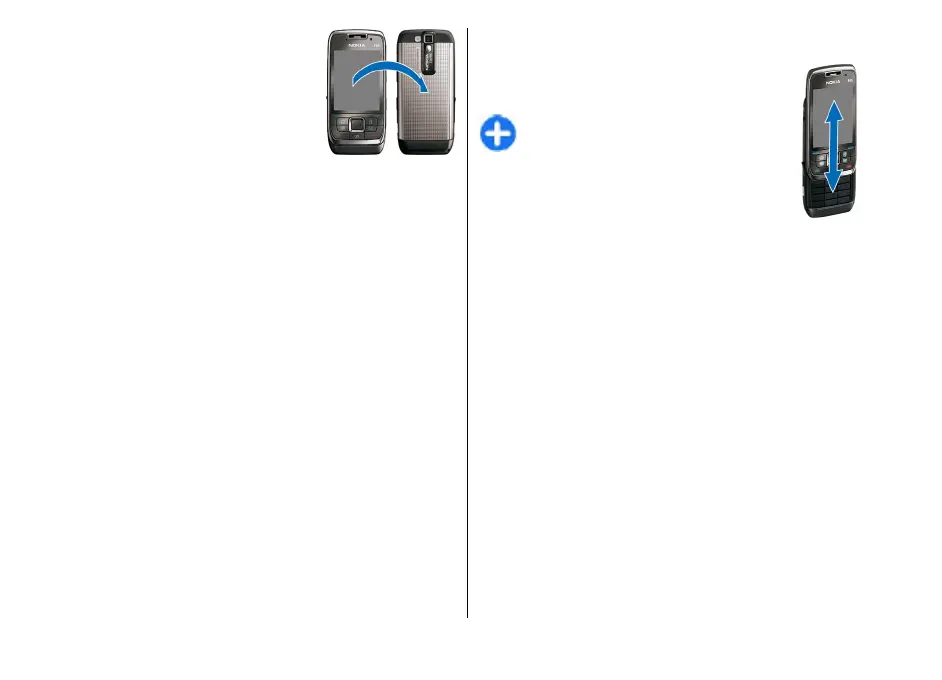To turn off silencing by tapping or
turning, select Menu > Tools >
Settings > General >
Personalisation > Tones > Tap
to silence or Turn to silence.
Scroll key lights
When you receive a message or miss a call, the scroll
key starts blinking to indicate the event. When the
display light turns off, the scroll key starts blinking
slowly.
To set the length of time for blinking for missed events
or to select of which events you want to be notified,
select Menu > Tools > Settings > General >
Personalisation > Notification light.
To turn off slow blinking, select Menu > Tools >
Profiles and a profile. Select Personalise >
Breathing light.
Slide function
When the device or keypad is locked, calls may be
possible to the official emergency number
programmed into your device.
To open or close the full-size keypad, push the slide up
or down.
To lock the keypad, close the slide. To unlock
the keypad, open the slide.
Tip: To unlock the keypad without
opening the slide, press the left and
then the right selection key.
To answer a call, open the slide. To end the
call, close the slide, unless you have a headset
connected to the device, or you select
Options before closing the keypad.
To change the slide settings, select Menu > Tools >
Settings > General > Slide handling.
The keypad of your device locks automatically to
prevent the keys from being accidentally pressed. To
change the period after which the keypad is locked,
select Menu > Tools > Settings > General >
Security > Phone and SIM card > Keypad autolock
period.
16
E66 in brief