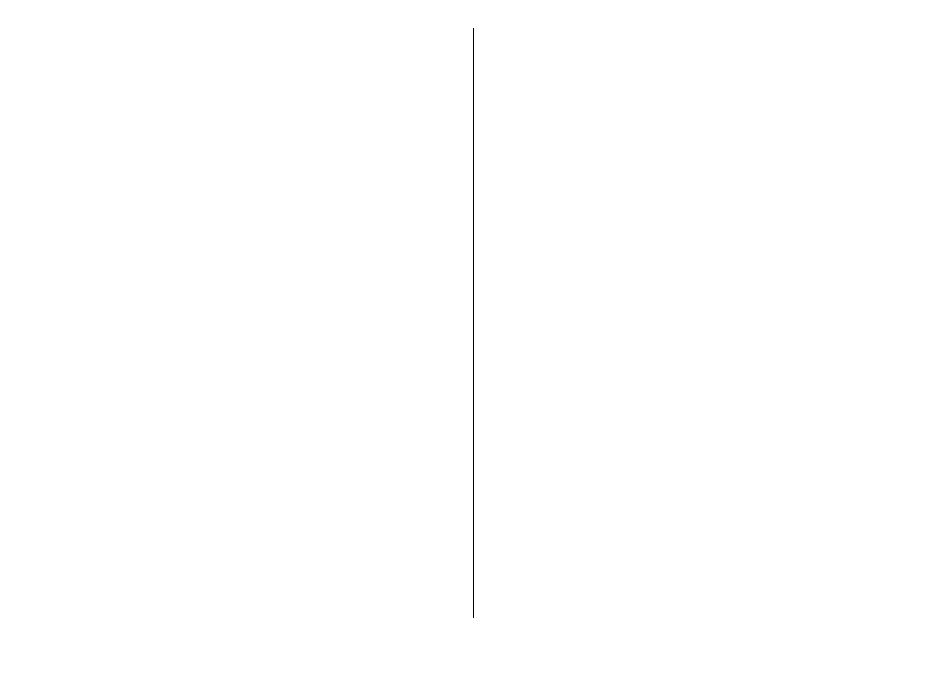supplier of the applications with which you want to
synchronise your device.
You may receive the synchronisation settings as a
message from your service provider. The available
applications you can synchronise may vary. Contact
your service provider for more information.
Create a synchronisation
profile
There is a Nokia PC Suite synchronisation profile
available in your device. You do not need to edit it if
you synchronise your device with a computer using
Nokia PC Suite.
To create a new profile, select Options > New sync
profile and assign a name for the profile, select the
applications to synchronise with the profile, and
specify the needed connection settings. Contact your
service provider for details.
Select applications to
synchronise
1. To select the applications to synchronise with a
synchronisation profile, select Options > Edit
sync profile > Applications.
2. Select the desired application, and select Include
in sync > Yes.
3. Specify the Remote database and
Synchronisation type settings.
Synchronisation connection
settings
To define the connection settings of a new profile,
select Options > New sync profile > Connection
settings and define the following settings:
• Server version — Select the SyncML version you can
use with the remote server.
• Server ID — Enter the server ID of the remote
server. This setting is only available if you select 1.2
as the SyncML version.
• Data bearer — Select the data bearer to connect to
the remote server during synchronisation.
• Access point — Select the access point to use for
the synchronisation connection, or create a new
access point. You can also choose to be asked for the
access point every time you start synchronising.
• Host address — Enter the web address of the server
that contains the database with which you want to
synchronise your device.
• Port — Enter the port number of the remote
database server.
• User name — Enter your user name to identify your
device to the server.
• Password — Enter your password to identify your
device to the server.
129
Security and data management
