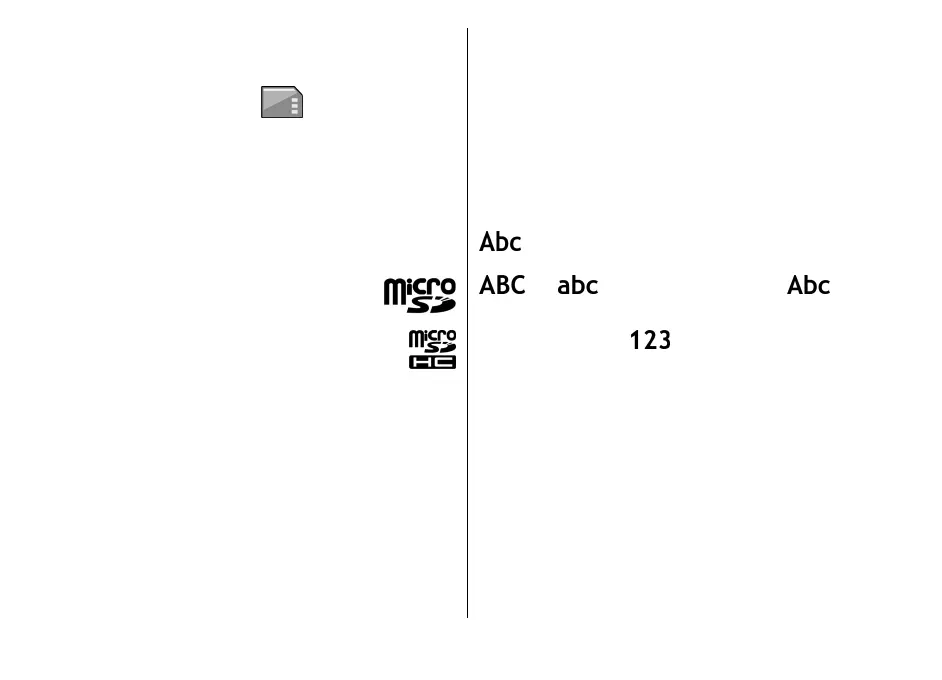device memory. If the .sis file is a message attachment,
delete the message from the Messaging inbox.
Memory card
Select Menu > Tools > Memory.
If you cannot use a memory card in your device, you
may have the wrong type of memory card, the card may
not be formatted for your device, or the card has a
corrupted file system. Your Nokia device supports the
FAT16 and FAT32 file system for memory cards.
MicroSDHC
This device uses microSD and microSDHC
memory cards.
To ensure interoperability, use only
compatible memory cards with this device.
Check the compatibility of a memory card with
its manufacturer or provider. Other memory
cards than microSD and microSDHC cards are not
compatible with this device. Using an incompatible
memory card may damage the memory card as well as
the device, and data stored on the incompatible card
may be corrupted.
Use a memory card
To format a memory card for your device, select
Options > Format memory card. When a memory
card is formatted, all data on the card is lost
permanently. Consult your retailer to find out if you
must format the memory card before you can use it.
To change the name of the memory card, select
Options > Memory card name.
Write text
The input methods provided in the device may vary
according to different sales markets.
Traditional text input
is shown on the top right of the display when
you are writing text using traditional text input.
and indicate the selected case.
indicates that the first letter of the sentence is written
in uppercase and all the other letters are automatically
written in lowercase.
indicates the number
mode.
To write text with the keypad, press a number key
2-9 repeatedly until the desired character appears.
There are more characters available for a number key
than are printed on the key. If the next letter is located
on the same key as the present one, wait until the
cursor appears, and enter the letter.
To insert a number, press and hold the number key.
To switch between the upper and lower case mode and
the number mode, press #.
To erase a character, press the backspace key. Press and
hold the backspace key to erase more than one
character.
28
Get started