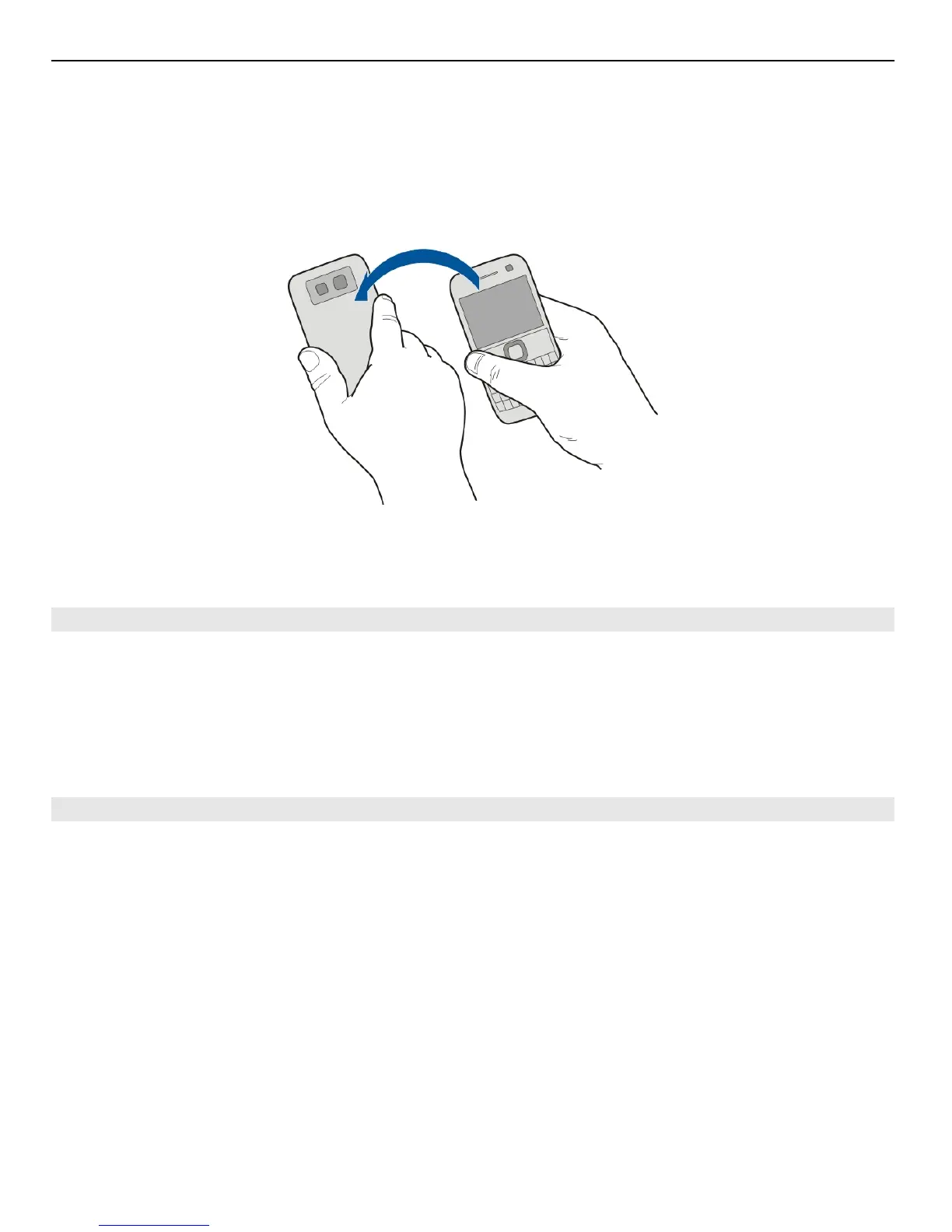Set the length of the snooze time
1 On the home screen, select the clock.
2 Select Options > Settings > Alarm snooze time, and set the length of time.
Tip: You can snooze alarms also by turning your phone face down.
Activate turning control for snoozing
Select Menu > Settings and Phone > Sensor settings > Silence alarms > On.
Update the time and date automatically
You can set your phone to update the time, date, and time zone automatically.
On the home screen, select the clock and Options > Settings > Automatic time
update > On.
Automatic update is a network service.
Change the time zone when travelling
You can set the clock to the local time when travelling abroad.
On the home screen, select the clock, and open the world clock tab.
Add a location
Select Options > Add location and a location.
Set your current location
Select and hold a location, and from the pop-up menu, select Set as current location.
The time in your phone is changed according to the selected location. Make sure the
time is correct.
90 Time management