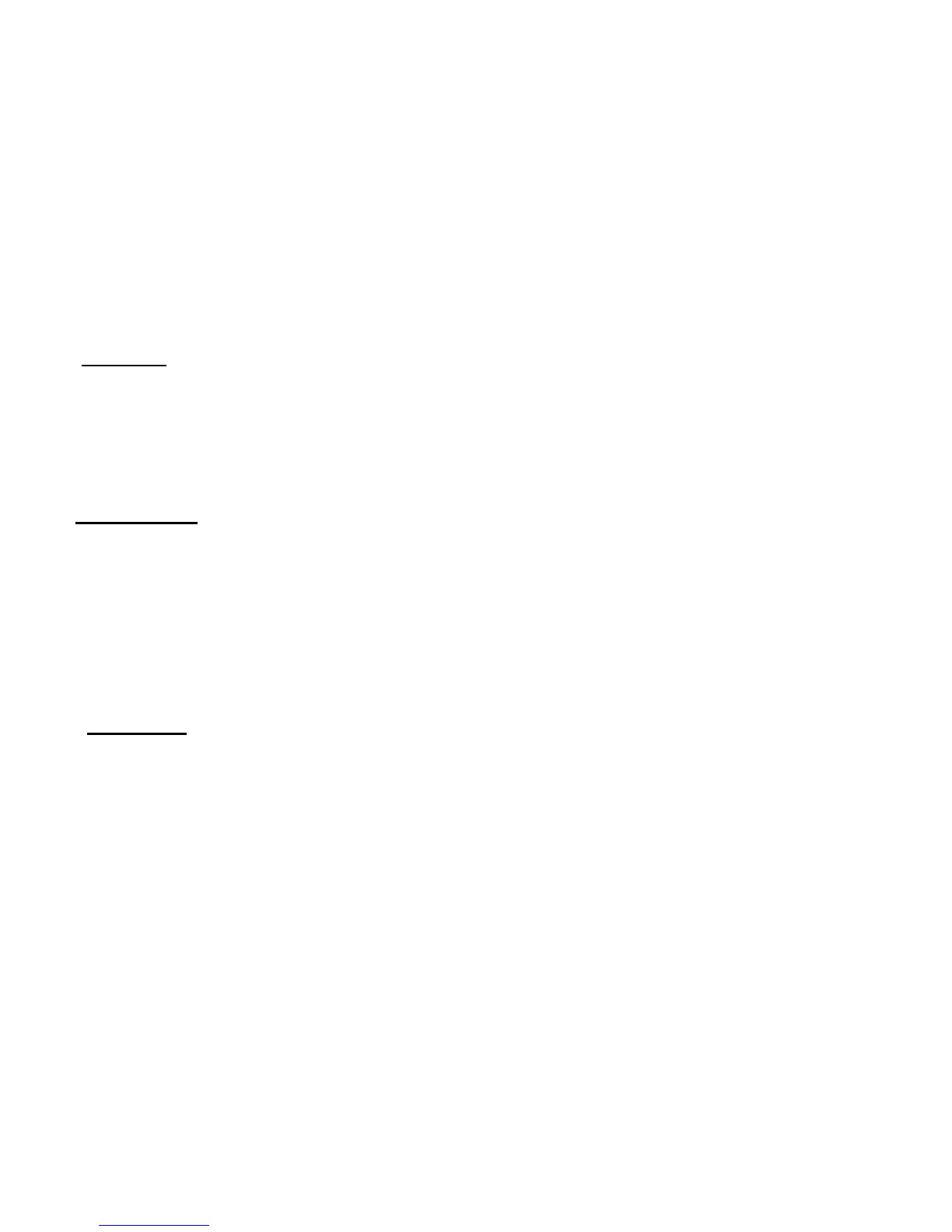7
3. Settings:
This menu option lets you view and edit your phone base settings; SIM, Phone, display,
user profiles, network and security settings. You can customize user profile option to set
your desired ringtones or message tones. The default password for Phone lock, Privacy &
Restore factory settings is “1234” you can personalize the password.
4. Multimedia:
You can access your camera, video recorder/player, audio player, sound recorder and
FM Radio. Your mobile phone can play MP3 music files as well as the music format of
*.wav, *.mp3,etc. you can record sound or a call, the file generated by recording will be
saved in *.wav format, and stored under [Audio] sub-directory of the memory card as your
inquiry. You can play videos with *.MP4, *.3GP formats. Also the phone has the FM radio
option so you can play the FM radio channels as you want.
5. Messages:
The SMS function is a network service. You may need to apply to the network operator
first before you can send and receive a message. The phone supports saving short messages
on the mobile phone for as much as 500 pieces, it can insert preset short messages on
templates while writing a short message; you can view message storage capacity of SIM
card and mobile phone as well as occupied space.