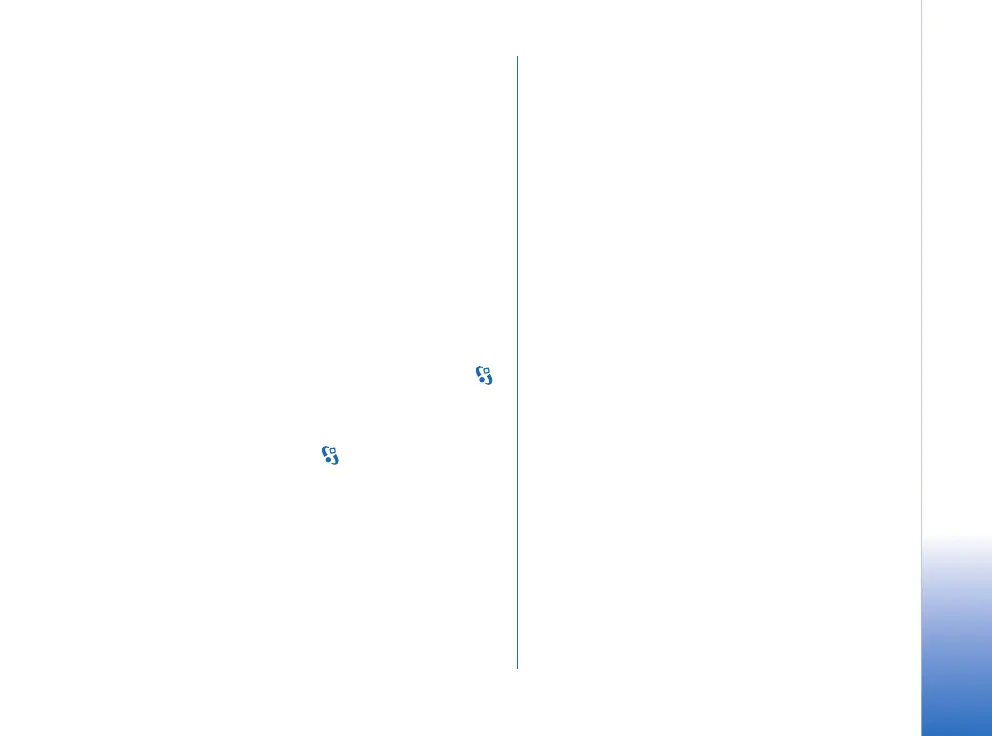Troubleshooting
23
Copyright © 2007 Nokia. All rights reserved.
Q: Why will the Map Loader application not start?
A: To ensure that Nokia Map Loader is functioning
properly, do the following:
• Make sure that you have the latest version of Nokia
Map Loader.
You can check the version number in the bottom right
hand corner of the application window.
You can download the latest version in
maps.nokia.com.
• Make sure that the device is connected to the PC via
USB cable in data transfer mode and using a memory
card.
If you receive an error message that memory card is in
use, check the following:
1 Check that no application using the memory card as
storage (such as Maps or Gallery) is open. Press
for a few seconds to see which applications are
open. Close all applications.
2 Check that you are using the memory card as
message storage. Select > Messaging >Options >
Settings > Other > Memory in use.
• Make sure that there is a memory card inserted in your
Nokia E90 Communicator.
• Check that the device and the memory card have been
used with the Maps application at least once.
• Make sure that there is enough free memory on your
memory card for the selected content.
If you download a lot of data, the download time may
be quite long as the maps are downloaded from a
server. The connection speed may be affected by server
congestion, the Internet connection speed, and the
USB speed. Note that memory card reader is faster
than USB cable connection.
For more information, see maps.nokia.com.