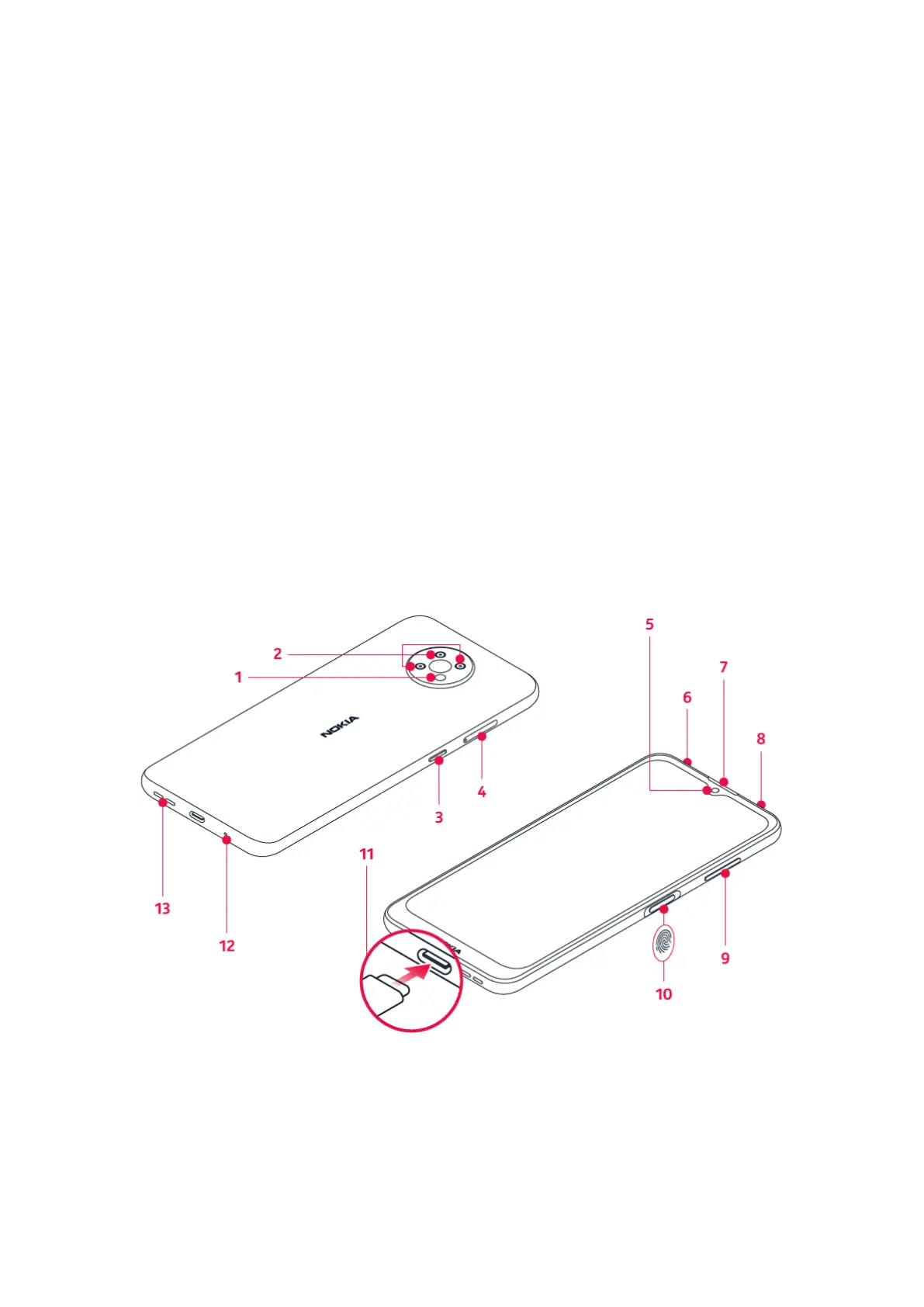Nokia G10 User Guide
2 Get started
KEEP YOUR PHONE UP TO DATE
Your phone software
Keep your phone up to date and accept available software updates to get new and enhanced
features for your phone. Updating the software may also improve your phone’s performance.
Self-repair compatible
With built-in QuickFix repairability, you can repair this device yourself using tools and spare
parts from iFixit. The easier it is to repair a device, the longer you can keep it.
Find out more
KEYS AND PARTS
Your phone
This user guide applies to the following models: TA-1334, TA-1351, TA-1338, TA-1346.
1. Flash
2. Camera
3. Google Assistant/Google Search key*
4. SIM and memory card slot
© 2023 HMD Global Oy. All rights reserved. 6
