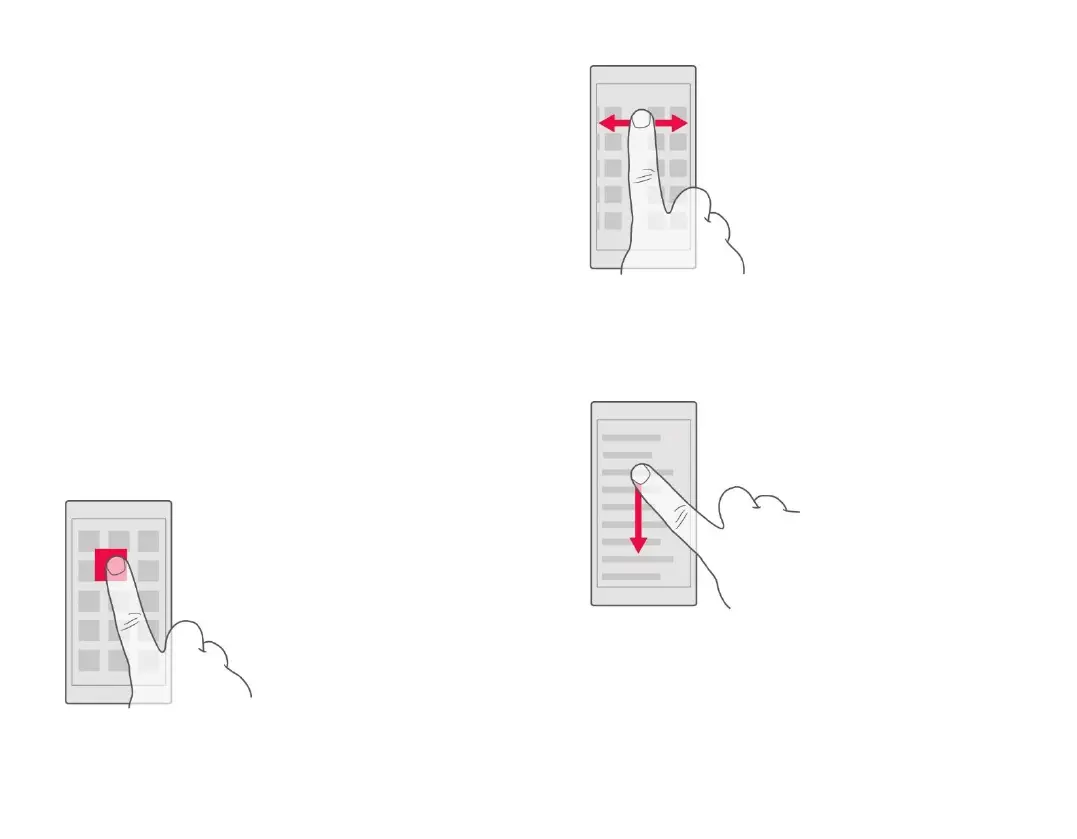2. Choose the type of lock and follow the
instructions on your phone.
PROTECT YOUR PHONE WITH YOUR
FINGERPRINT
1. Tap Settings > Security > Fingerprint.
2. Select what backup unlocking method you
want to use for the lock screen and follow
the instructions shown on your phone.
UNLOCK YOUR PHONE WITH YOUR FINGER
Place your registered finger on the Power/Lock key.
Use the touch screen
Important: Avoid scratching the touch screen.
Never use an actual pen, pencil, or sharp objects on
the touch screen.
TAP AND HOLD TO DRAG AN ITEM
Place your finger on the item for a couple of
seconds, and slide your finger across the screen.
SWIPE
Place your finger on the screen, and slide your
finger in the direction you want.
SCROLL THROUGH A LONG LIST OR MENU
Slide your finger quickly in a flicking motion up or
down the screen, and lift your finger. To stop the
scrolling, tap the screen.
