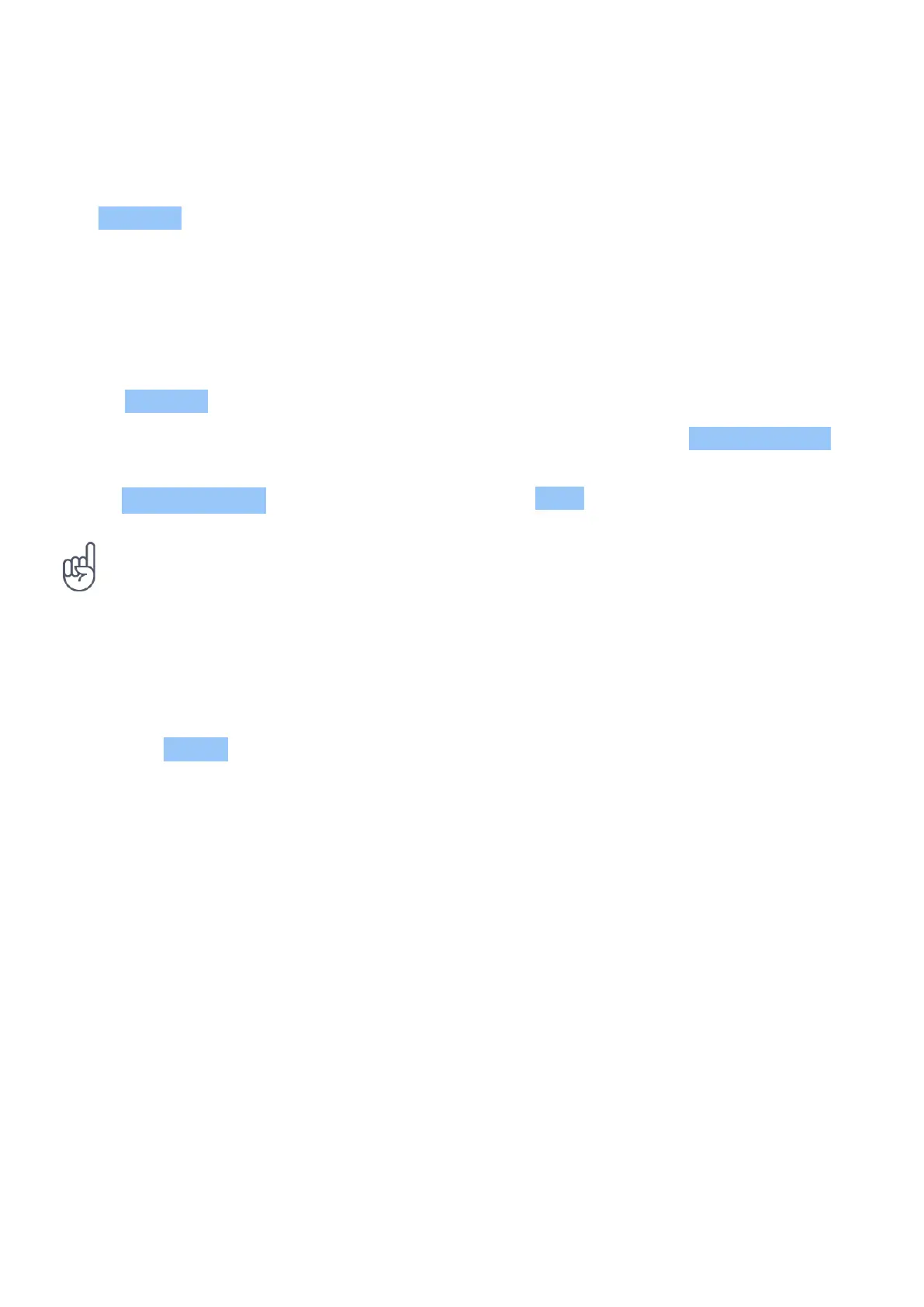Nokia G310 5G User Guide
CALENDAR
Select the calendar type
Tap Calendar > , and select what type of calendar you want to see.
If you have signed into an account, such as your Google account, your calendar is shown on the
phone.
Add an event
1. Tap Calendar > .
2. Add the needed details.
3. To make the event repeat on certain days,
tap Does not repeat , and select how
often the event should repeat.
4. To set a reminder, tap Add notification
and set the time.
5. Tap Save .
Tip: To edit an event, tap the event and , and edit the details.
Delete an appointment
1. Tap the event.
2. Tap > Delete .
© 2023 HMD Global Oy. All rights reserved. 29
