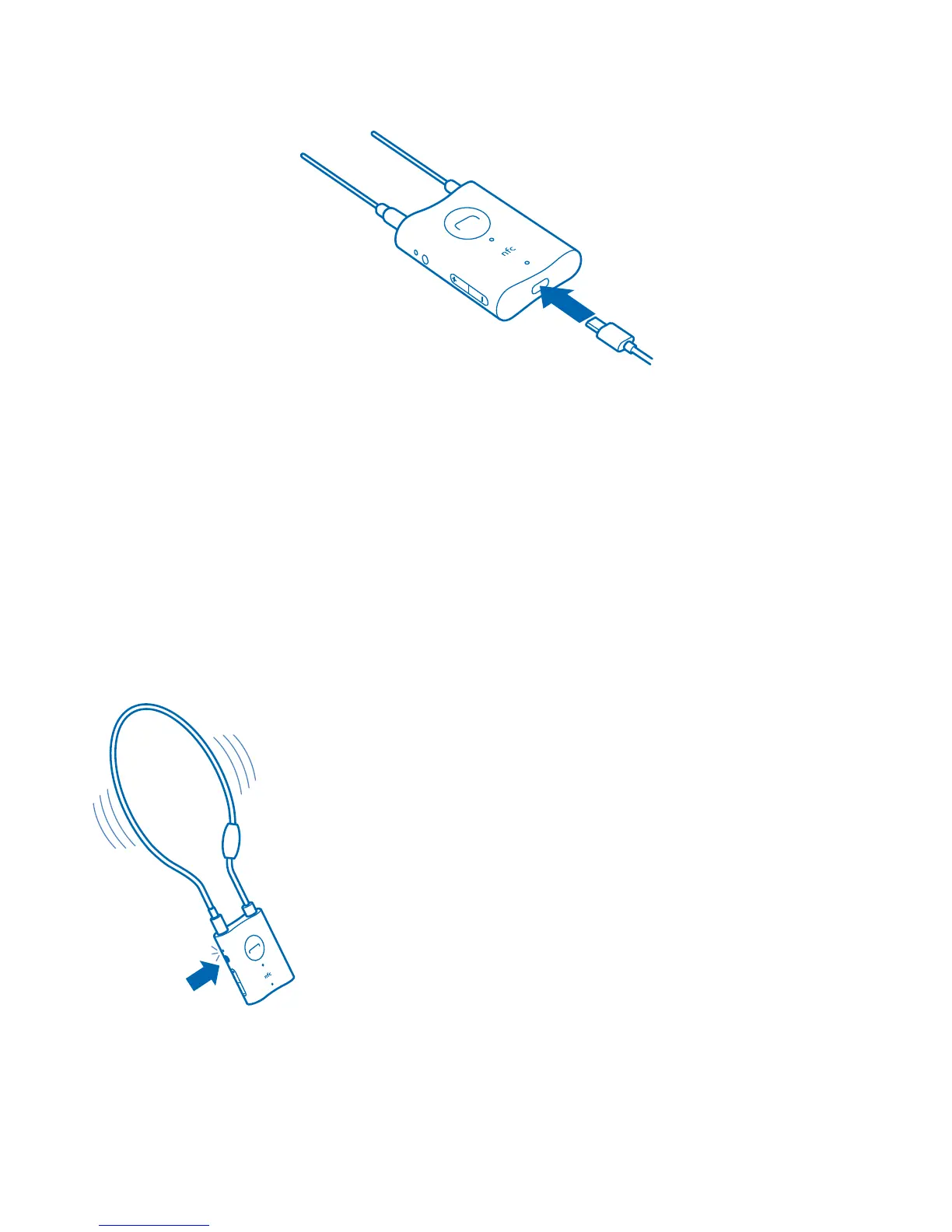Take the loopset into use
1. If necessary, pull out the neck loop plug.
2. Place the neck loop around your neck, and push the plug in the connector.
3. To switch on, press the power key.
If you haven't paired the loopset with any device before, the loopset vibrates once, and the Blueooth
connection indicator blinks quickly.
4. To enter pairing mode, press the multifunction key for about 2 seconds.
The Bluetooth connection indicator flashes steadily. You can now pair the loopset with a phone.
If you have paired the loopset before, the loopset tries to connect to the device that you last paired
with. The loopset remembers the last 8 devices that it was paired with. If it doesn't detect the latest
one, it tries to connect to the next, and so on.
Switch the loopset off
To switch off, press and hold the power key.
© 2013 Nokia. All rights reserved.
5