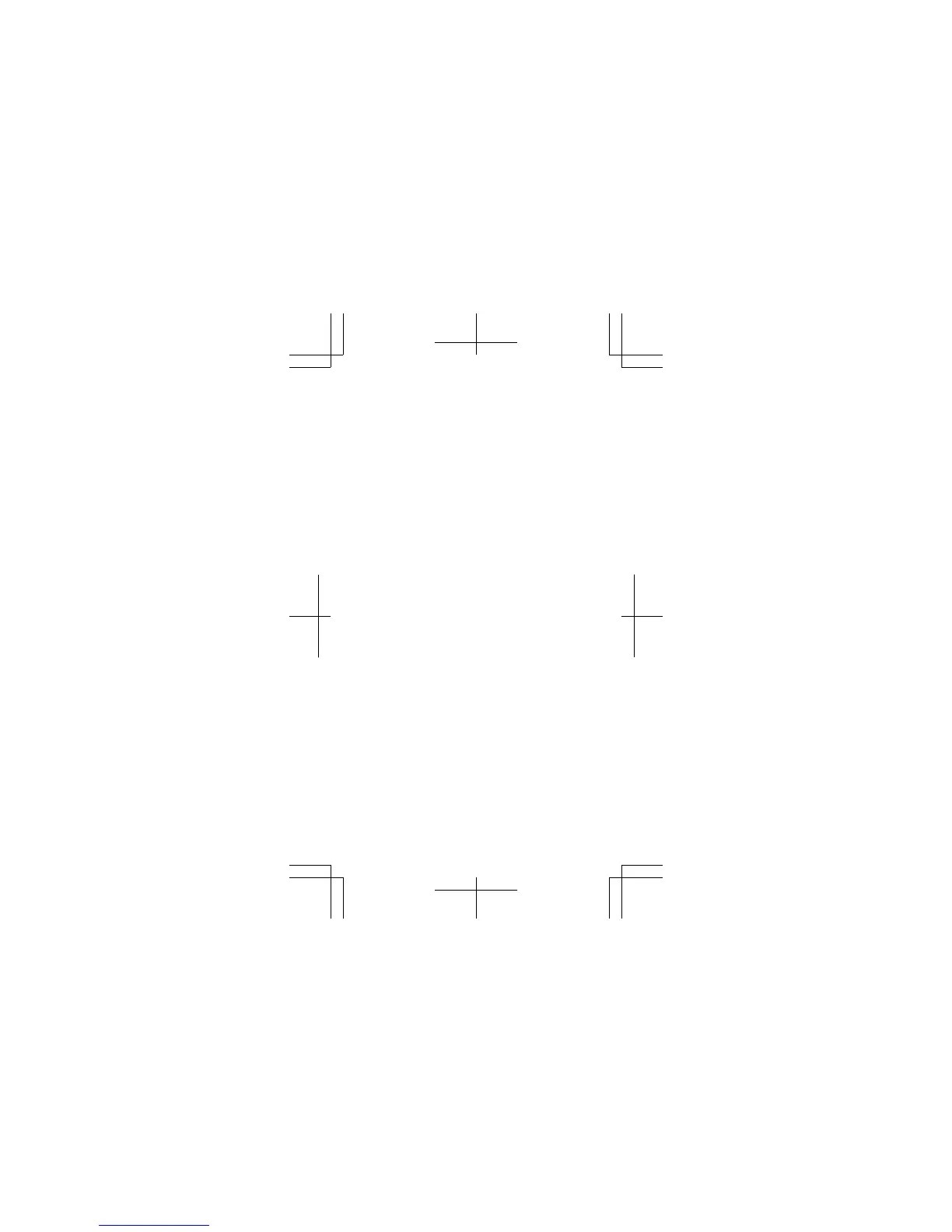When you cooperate and deliver all these materials to one of the
available collection sites, you contribute in helping the environment
and help to ensure the health of future generations.
All electrical and electronic products and batteries may contain
recycleable metals and other potentially hazardous substances and
must be taken to their respective collection sites at the end of their
working life. Under no circumstances should you break open a battery
or other related materials. Do not dispose of these products as
unsorted municipal waste, as this may cause contamination of the
environment or risks to human health. All Nokia products are in
compliance to the applicable industry international production
standards and to all requirements defined by the competent
government agencies. For more info on the environmental attributes
of your device, see www.nokia.com/ecoprofile (in English).
About Digital Rights Management
When using this device, obey all laws and respect local customs,
privacy and legitimate rights of others, including copyrights.
Copyright protection may prevent you from copying, modifying, or
transferring photos, music, and other content.
Battery and charger info
Your device has an internal, non-removable, rechargeable battery. Do
not attempt to remove the battery, as you may damage the device.
To replace the battery, take the device to the nearest authorised
service facility.
Charge your device with AC-60AR, AC–60E, AC-60U or AC-60X
charger. Charger plug type may vary.
Third-party chargers that comply with the IEC/EN 62684 standard,
and that can connect to your device micro USB connector, may also
be compatible.
Nokia may make additional battery or charger models available for
this device.
Battery and charger safety
To unplug a charger or an accessory, hold and pull the plug, not the
cord.
When your charger is not in use, unplug it. If left unused, a fully
charged battery will lose its charge over time.
Always keep the battery between 15°C and 25°C (59°F and 77°F) for
optimal performance. Extreme temperatures reduce the capacity and
lifetime of the battery. A device with a hot or cold battery may not
work temporarily.
Do not dispose of batteries in a fire as they may explode. Obey local
regulations. Recycle when possible. Do not dispose as household
waste.
Do not dismantle, cut, crush, bend, puncture, or otherwise damage
the battery in any way. If a battery leaks, do not let liquid touch skin
or eyes. If this happens, immediately flush the affected areas with
17
