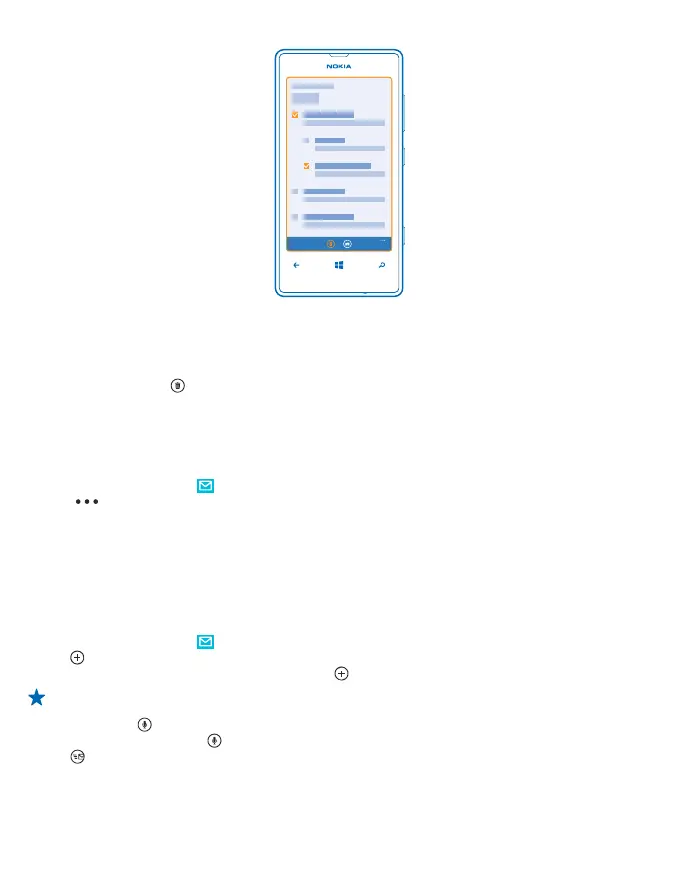All the mails you selected are deleted. Depending on your mail account, the mail may be deleted from
your mail server, too.
Delete one mail
Open the mail and tap
.
View mails separately
Mails are grouped by title in conversations. A conversation also includes your replies. If you'd like to
view all your mails separately, you can switch the conversations feature off.
1. On the start screen, tap
.
2. Tap
> settings.
3. Switch Conversations off.
Use your voice to write a mail
Instead of using the keyboard, you can dictate your mail.
This feature is not available in all languages. For info on the supported languages, go to
support.microsoft.com.
1. On the start screen, tap
.
2. Tap
and an account, if you have linked inboxes.
3. To add a recipient from your contacts list, tap
. You can also write the address.
Tip: To remove a recipient, tap the name and Remove.
4. Tap Subject: >
, and say your subject.
5. Tap the message box and
, and say your message.
6. Tap
to send the mail.
© 2013 Nokia. All rights reserved.
58