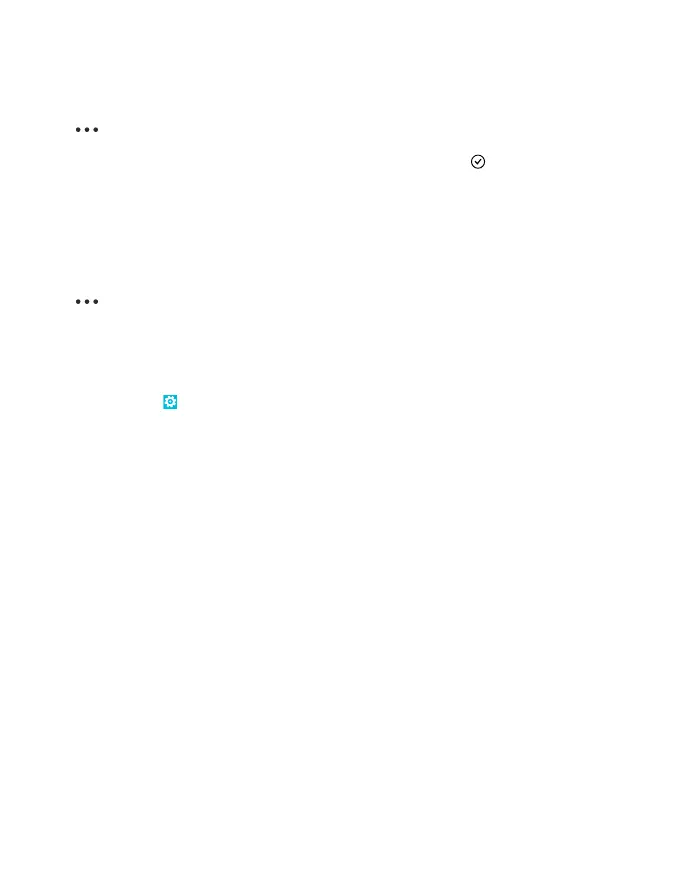Link several mailboxes as a unified inbox
If you have more than one mail account, you can choose which inboxes you want to link together into
one inbox. The unified inbox lets you see all your mail at a glance.
1. On the start screen, tap a mailbox.
2. Tap
> link inboxes.
3. In the other inboxes list, tap the inboxes you want to link to the first one.
4. Tap rename linked inbox, write a new name for the mailbox and tap
.
The new unified inbox is pinned to the start screen.
Unlink unified inboxes
If you want to view your mailboxes individually, or start using only one mail account, you can unlink
the unified inboxes.
1. On the start screen, tap the unified inbox.
2. Tap
> linked inboxes.
3. In the this inbox list, tap the inboxes you want to unlink and unlink.
Delete a mailbox
If you don't want to use a mailbox anymore, you can delete it from your phone.
1. Swipe left, and tap
Settings > email+accounts.
2. Tap and hold the mailbox, and tap delete.
© 2013 Nokia. All rights reserved.
59
