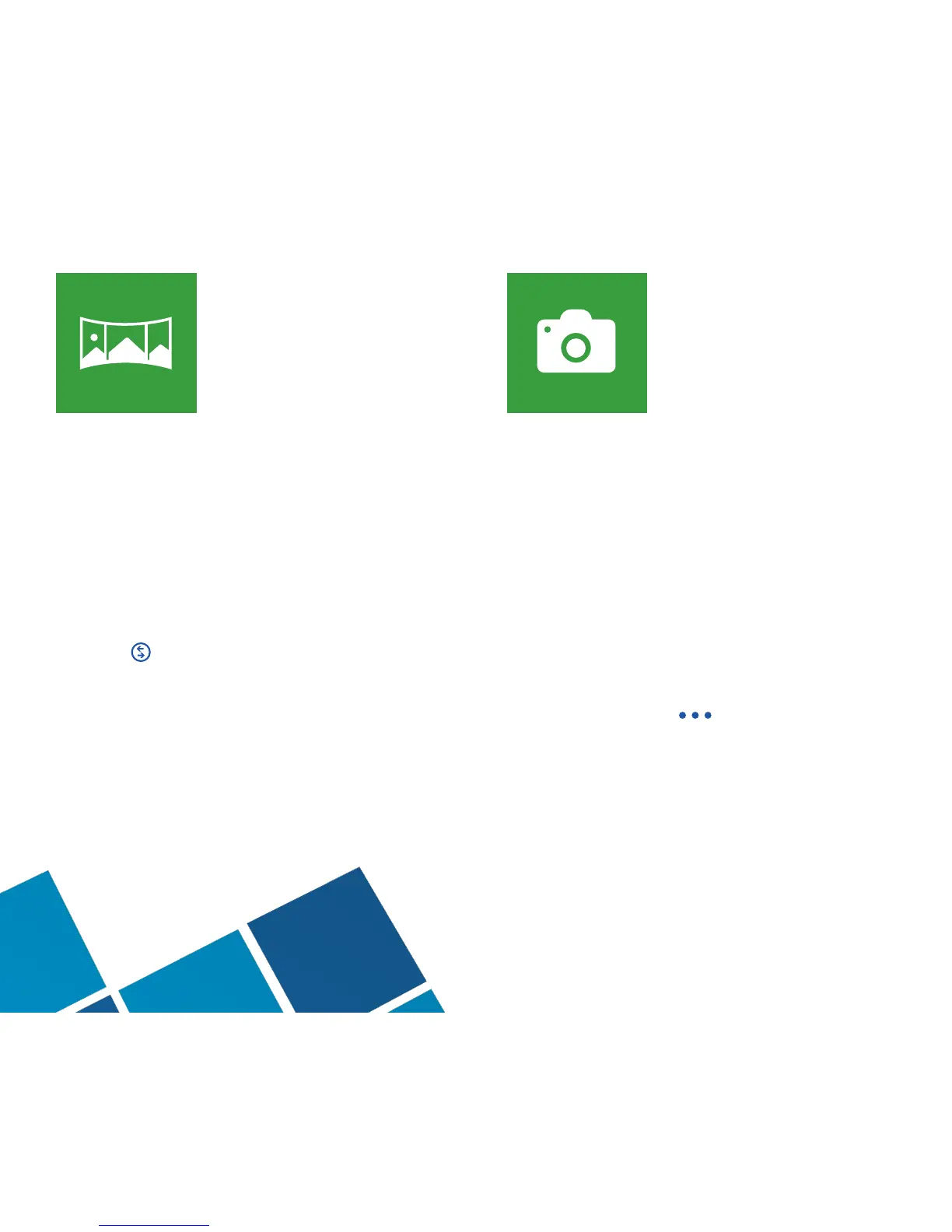19
PANoRAMA
LENS
Create a life-like panoramic with superior colour and detail.
Follow the on-screen instructions to take multiple photos
and easily combine them into a single, perfect photo.
1. Press the Camera Key.
2. Press
.
3. Tap Panorama.
4. Tap the screen to take the rst photo.
5. To take the next photo, move your phone to follow
the line on screen and align the target in the middle
of the white circle. The photo snaps automatically.
6. Continue to follow the arrow on screen to take up
to four more photos.
7. When you nish, wait for the photos to compile.
Your panorama displays.
NfC
TECHNoLoGY
Sharing content has never been easier! NFC technology
lets you pair compatible devices with just one tap. Tap
two compatible devices together to share pictures,
websites, contacts, les, and more. You can also tap to
pair to speakers to your phone.
1. Ensure Bluetooth connectivity is turned on for
both devices.
2. To send a photo, tap
.
3. Tap share.
4. Tap Tap + Send.
5. Tap the back of your phone to the back of
another device.
6. On the other device, tap accept. Transfer begins.
