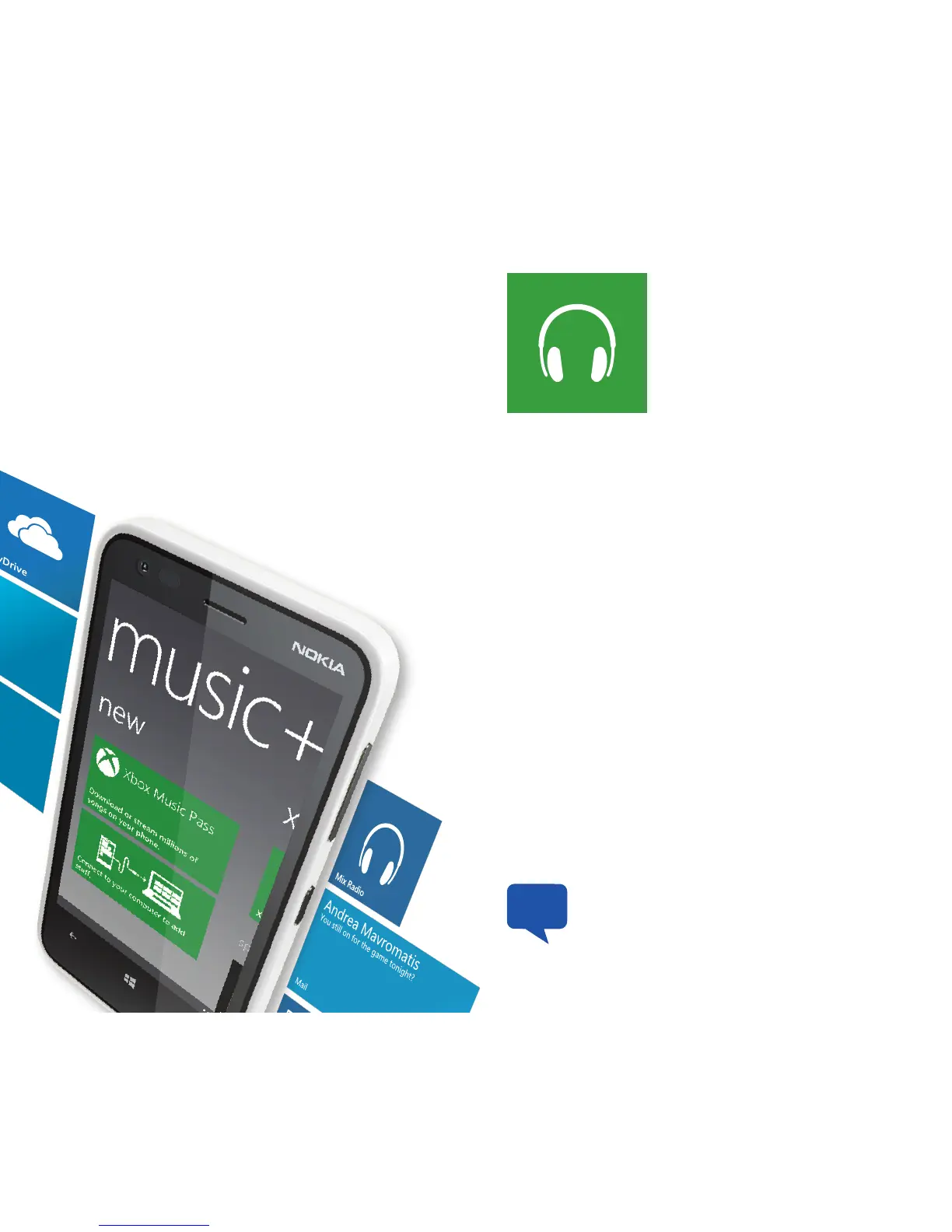27
Your Nokia Lumia 620 is more than just a phone — it’s also
a music and video player. To enjoy all the benets of Xbox
Music, go to www.xbox.com on your computer to create an
account or sign in using your Microsoft account. In addition
to purchasing songs right from your phone, you can also
transfer your music collection from your computer.
1. To transfer your music collection from your
computer to Nokia Lumia 620, connect the phone
to the computer using a Nokia Charging and Data
Cable (included inbox). Windows Phone displays as a
computer drive.
2. On your computer, click Windows Phone > Phone >
Music and drag and drop your songs to the
music folder.
3. On your phone, from the Start screen, tap
Music+Videos.
4. Tap music to play the songs you just transferred.
XBoX
®
MUSIC
Use Xbox
®
SmartGlass
TM
to play songs
from your phone on your Xbox.
TIP
ENTERTAINMENT
THIS IS
LUMIA.
