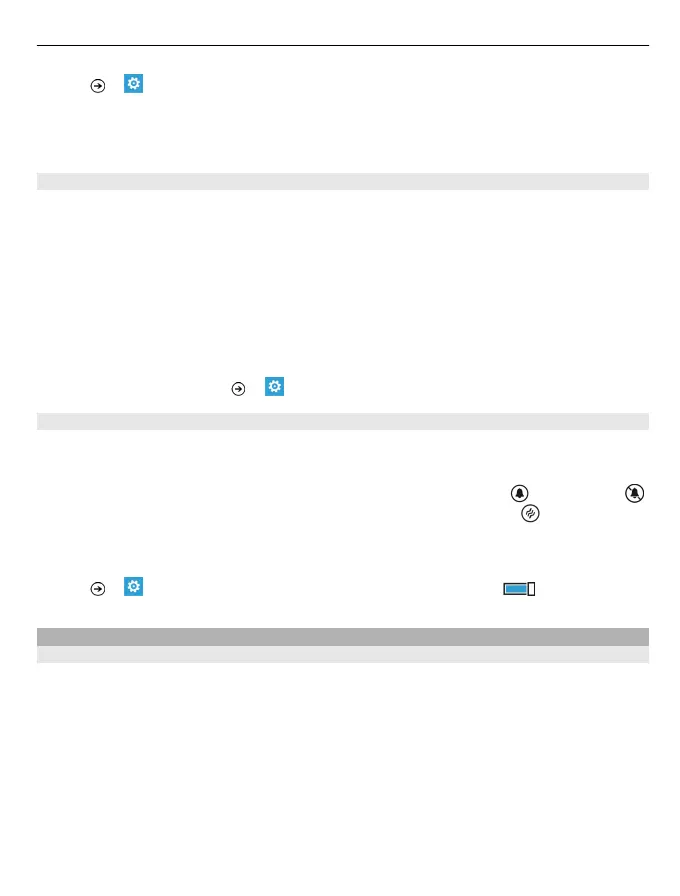Select > and ringtones+sounds.
Select the type of ringtone or alert you want to change, and select the sound.
Tip: You can use the Zune PC app to create ringtones from your favourite songs.
Make your own ringtone
You can use your own sound files as ringtones.
1 Connect your phone to your computer with a compatible USB cable.
2 On your computer, open Zune.
3 Select the sound file you want to use as a ringtone. The file must be in MP3 or
WMA format, and should be less than 40 seconds long and less than 1 MB in size.
4 Right-click the file, then select Edit.
5Write ringtone in the genre field, or select it from the list.
6 Drag and drop the new ringtone to your phone.
7 On your phone, select
> and ringtones+sounds, then select your ringtone.
Silence your phone
When you switch silent mode on, all ringtones and alert tones are muted. Use this
when you are, for example, at the cinema or in a meeting.
Press a volume key to see the volume status bar, then select ring
. Silent mode
is switched on. If you have set your phone to vibrate, vibrate mode is switched on
instead of silent mode.
Set your phone to vibrate
Select
> and ringtones+sounds, and switch Vibrate to On .
Write text
Use the on-screen keyboard
To open the on-screen keyboard, select a text box. You can use the on-screen
keyboard when holding your phone in portrait or landscape mode.
Basics 23