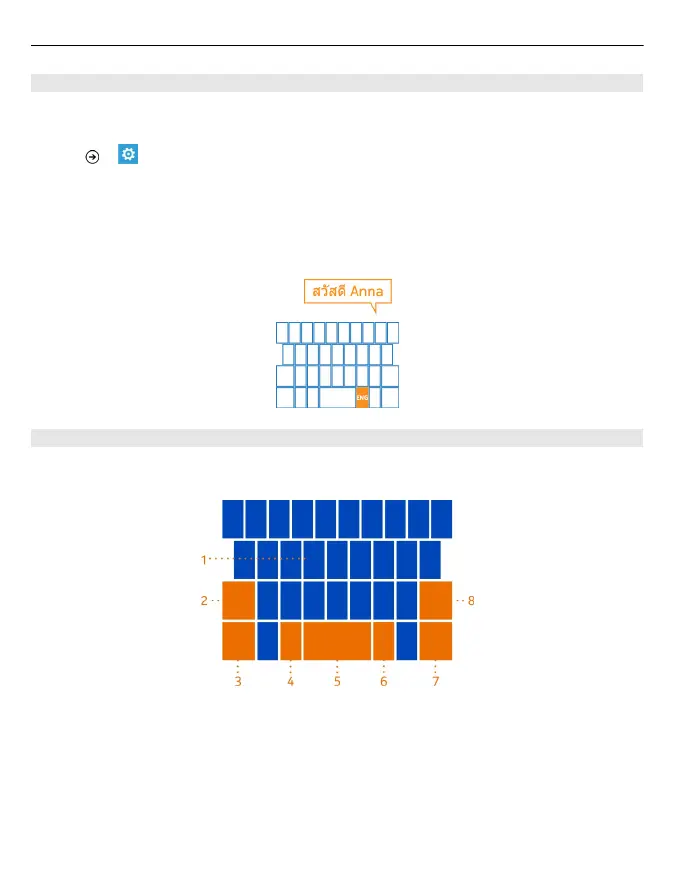Add more writing languages
You can add several writing languages for your keyboard and switch between the
languages when writing.
Select
> and keyboard, then select the languages you want to write in. The
language key is shown on the keyboard.
Switch between the languages when writing
Select the language key. The keyboard layout and word suggestions change according
to the language selected.
Use the virtual keyboard
To open the virtual keyboard, select a text input field. You can use the virtual keyboard
when holding your phone upright or on its side.
1 Character keys
2 Shift key
3 Numbers and symbols key
4 Space key
5 Language key. Only available when more than one writing language has been
selected.
6 Enter key
7 Backspace key
26 Basics