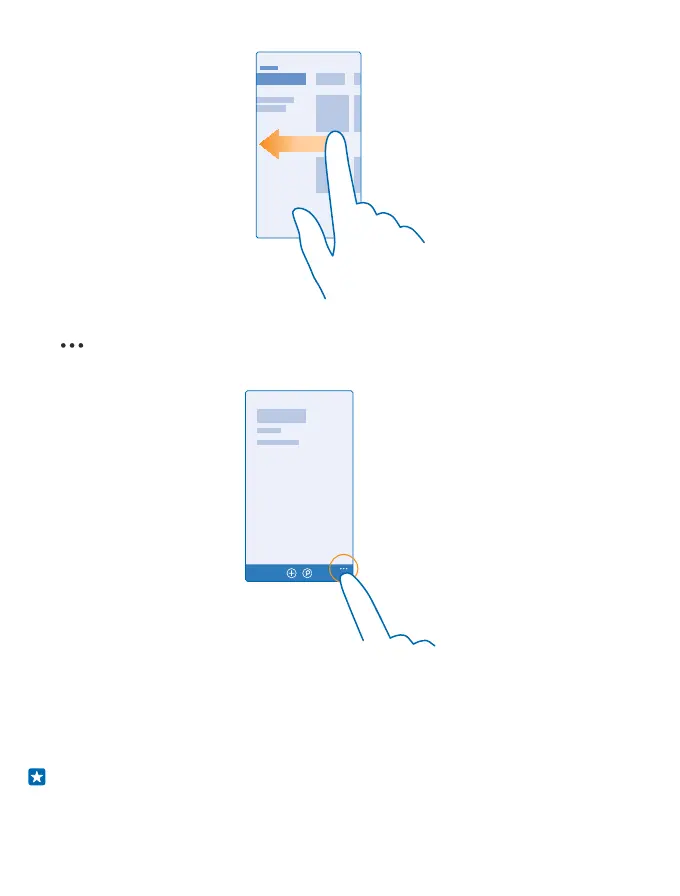Find more options in an app
Tap .
In the options menu, you can find additional settings and actions that are not shown as icons.
Use the touch screen
Explore your phone with a tap, swipe, or drag.
1. To use your phone, simply tap or tap and hold the touch screen.
2. To open further options, place your finger on an item until the menu opens.
Example: To open an app or other item, tap the app or item. To edit or delete a calendar
appointment, tap and hold the appointment, and select the appropriate option.
© 2015 Microsoft Mobile. All rights reserved.
20
