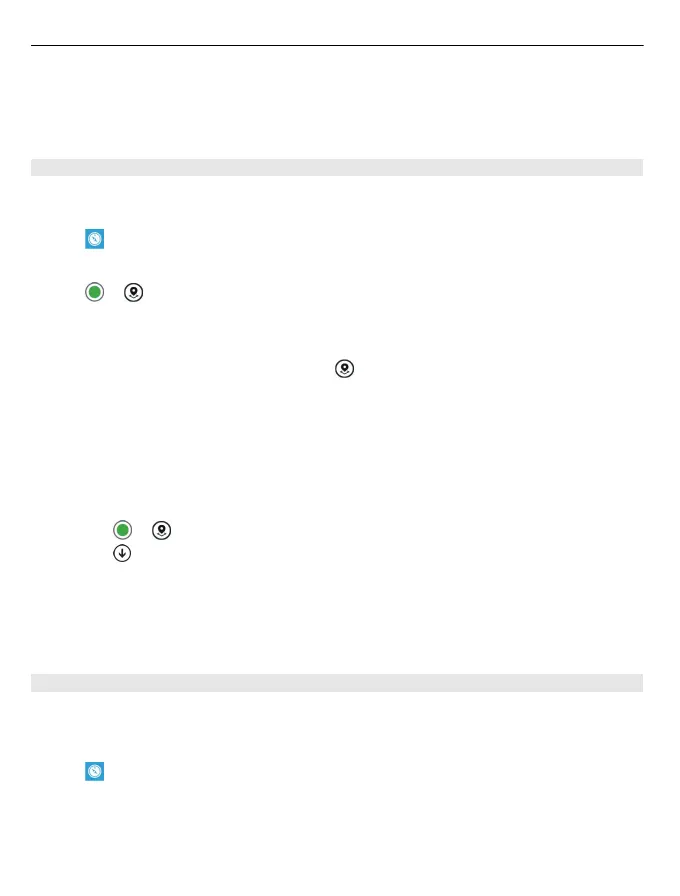Tip: In the search view, you can also select from your previous search words.
If no search results are found, make sure the spelling of your search words is correct.
You must be online to search for places and locations.
Discover nearby places
Looking for a new restaurant, hotel, or shop? Nokia Maps suggests nearby places for
you.
Select
.
Find suggested places nearest to you
Select
> .
All types of suggested places are shown on the map.
Find suggested places elsewhere
Browse to a point in the map, then select
.
See the details of a place
Select the place pin on the map, then select the info bubble.
The place card contains general info, photos, reviews, links to guides, and further
suggestions of nearby places.
Find certain types of nearby places
1Select
> .
2Select
, then swipe to explore.
3 Select a category tile.
The nearby places in the category are shown on the map.
Tip: Select and hold a category tile to pin it to the start screen. This way you can
quickly discover new places wherever you are.
See the details of a place
Want to see more info about an interesting-looking place? Place cards can contain
general info, photos, reviews, links to guides, and further suggestions of nearby
places.
Select
.
View a place card
Select the place icon on the map, then select the info bubble.
62 Maps & navigation
