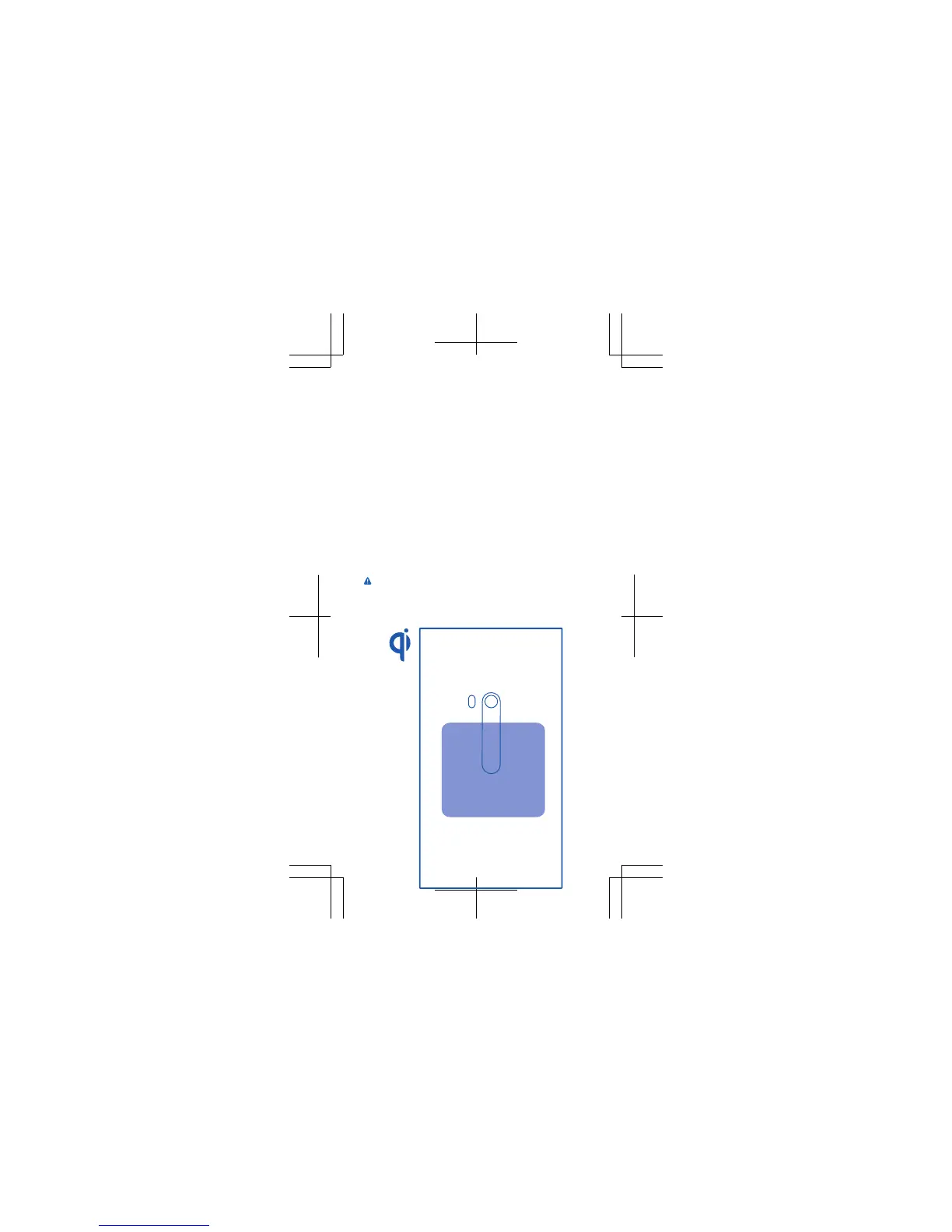Recharge at ease
Your phone supports wireless charging. Just put
your phone on a wireless charger (available
separately), and it starts charging.
1. Make sure the charger is switched on.
2. Place your phone on the charger so that the
charging areas touch together.
3. When the battery is full, remove your phone
from the charger.
The charging area is highlighted.
Use only Qi chargers for wireless charging.
Warning: Make sure there’s nothing between
the charger and the device. Do not attach
21
