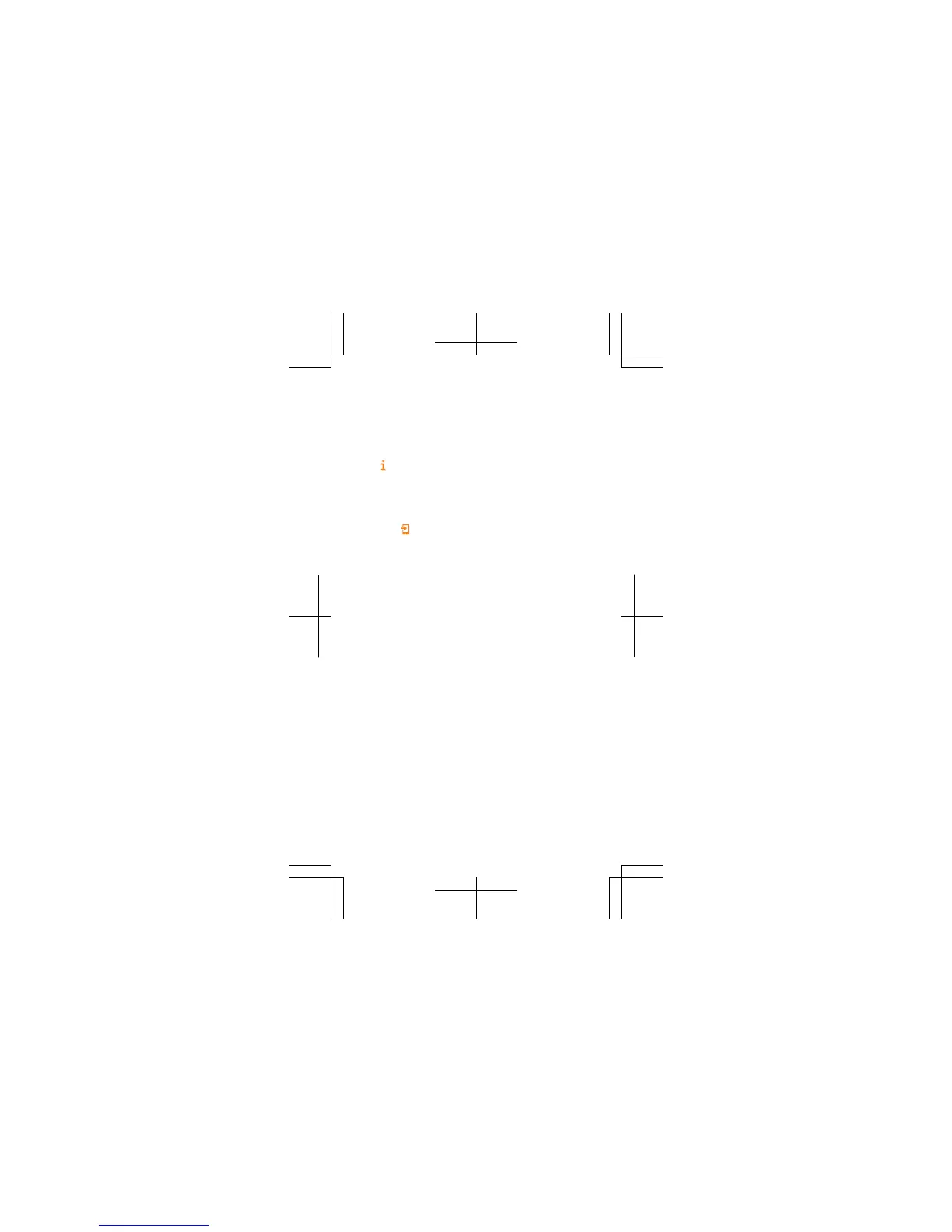Help and tips
There's a user guide in your phone – it's always
with you, available when needed. Check out
videos, find answers to your questions, and get
helpful tips. On the start screen, swipe left, and
tap
Nokia Care. If you’re new to Windows Phone,
check out the section for new Windows Phone
users.
To transfer contacts and text messages from
your old phone, on the start screen, swipe left,
and tap
Transfer my Data. For more info, see
the Nokia Care app.
For the online user guide, even more info, and
troubleshooting help, go to www.nokia.com/
support.
If your phone freezes
To reset the phone without losing your data and
settings, press and hold the power key for about
10 seconds. The phone vibrates and restarts.
