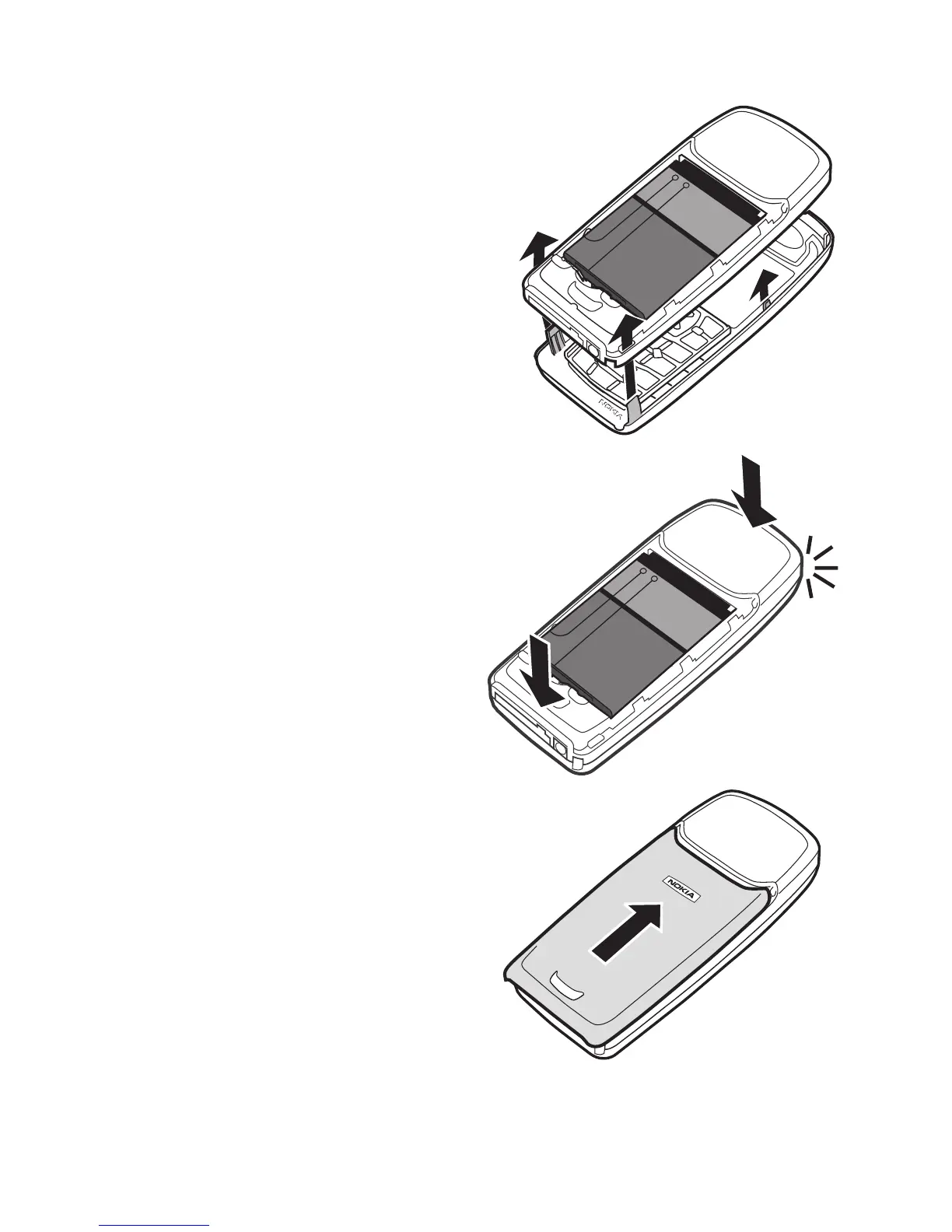Nokia 3100 and Nokia 3120 User Guide 19 Copyright © 2004 Nokia
About your phone
3 Insert the latches from the bottom
of the new front cover into the
matching holes at the bottom of
the phone.
4 Gently push the latches from the
middle and bottom of the front
cover into the matching holes in the
middle and bottom of the phone.
5 Gently snap the cover into place.
6 Position the back cover over
the locking catches on both
sides of the phone and slide
toward the top of the phone.
3
4
5
6
