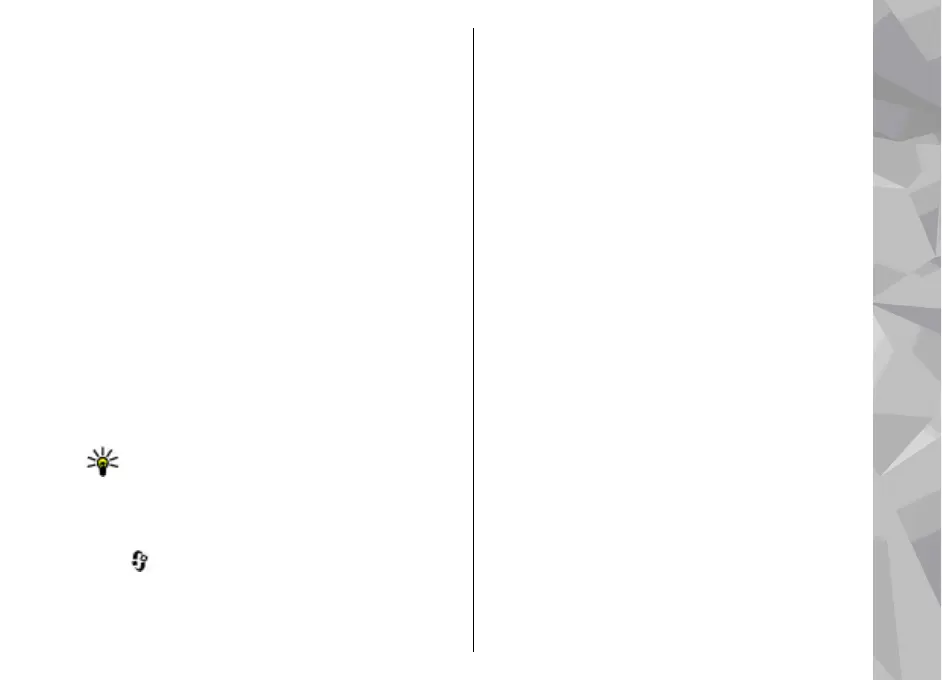When you activate A-GPS, your device receives
useful satellite information from an assistance data
server over the cellular network. With the help of
assisted data, your device can detect satellites that
are closer to your device, which speeds up the
location calculation.
Your device is preconfigured to use the Nokia A-GPS
service, if no service provider-specific A-GPS settings
are available. The assistance data is retrieved from
the Nokia A-GPS service server only when needed.
Nokia Maps
With Maps, you can see your current location on the
map, browse maps for different cities and countries,
search for addresses and different points of interest,
plan routes from one location to another, and save
locations as landmarks and send them to
compatible devices. You can also purchase extra
services, such as guides and a turn-by-turn
navigation service with voice guidance.
Tip: Location information is automatically
added to the file details of an image if Record
location is set on in the camera settings. If
you want to see where the image was
captured on a map, open Photos.
Press
, and select Maps. When you use Maps for
the first time, you may need to define an internet
access point for downloading map information for
your current location. To change the default access
point later, select Options > Settings >
Network > Default access point.
Almost all digital cartography is inaccurate and
incomplete to some extent. Never rely solely on the
cartography that you download for use in this
device.
When you browse the map on the display, a new
map is automatically downloaded if you scroll to an
area which is not covered by maps already
downloaded. These maps are free of charge, but
downloading may involve the transmission of large
amounts of data through your service provider's
network. For more information on data
transmission charges, contact your service
provider.
To prevent the device from automatically
downloading maps through the internet, for
example, when you are outside your home cellular
network, select Options > Settings > Network >
Use network > Never.
Download maps
Nokia Map Loader is PC software that you can use to
download and install maps for different countries
from the internet to your device or a compatible
memory card (if inserted). You can also use it to
download voice files for turn-by-turn navigation. To
use Nokia Map Loader, you must first install it to a
compatible PC. You can download the PC software
17