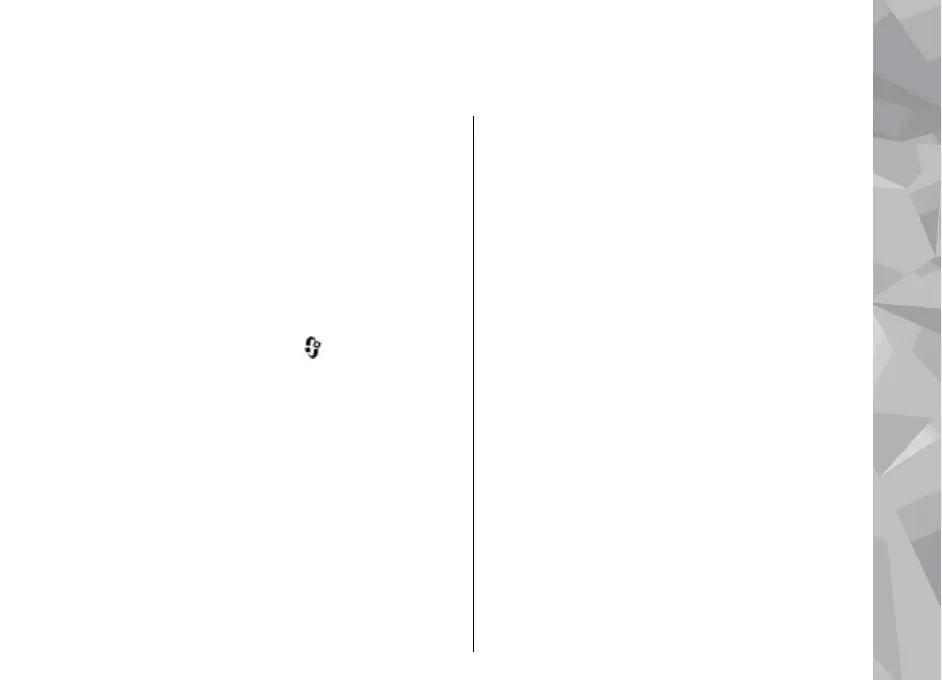Nokia Video Centre
With Nokia Video Centre (network service), you can
download and stream video clips over the air from
compatible internet video services using packet
data or WLAN. You can also transfer video clips from
a compatible computer to your device and view
them in Video centre.
Your device may have predefined services. Service
providers may provide free content or charge a fee.
Check the pricing in the service or from the service
provider.
1. To view video clips, press
, and select Video
centre.
2. To connect to a service, select Video directory
and the desired video service.
Select Video feeds. The device updates and
displays the content available in the service.
3. To view videos by categories (if available), scroll
down.
4. To view information about a video, select
Options > Video details.
5. Some video clips can be streamed over the air,
but others must be first downloaded to your
device. To download a video clip, select
Options > Download.
To stream a video clip or to view a downloaded
clip, select Options > Play.
Downloads continue in the background if you
exit the application. The downloaded videos are
saved in the My videos folder in Video centre.
19