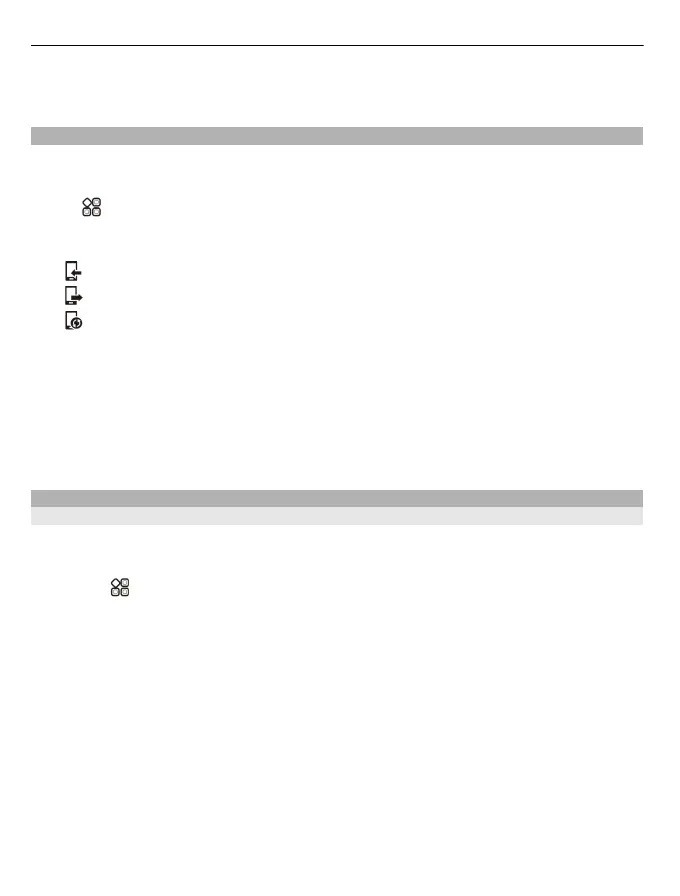If you use Nokia Sync to automatically sync your contacts with Nokia services, do not
allow syncing with any other service, such as Mail for Exchange, as there may be conflicts.
Copy contacts or pictures between phones
You can synchronise and copy contacts, pictures, and other content between two
compatible Nokia phones, free of charge, using Bluetooth.
Select
> Settings > Connectivity > Data transfer > Phone switch.
1 Select from the following:
— Copy content from another phone.
— Copy content to another phone.
— Synchronise content between two phones.
2 Select the phone you want to connect to, and pair the phones. Bluetooth needs to
be activated in both phones.
3 If the other phone requires a passcode, enter the passcode. The passcode, which
you can define yourself, must be entered in both phones. The passcode in some
phones is fixed. For details, see the user guide of the other phone.
The passcode is valid only for the current connection.
4 Select the content and OK.
Protect your phone
Set your phone to lock automatically
Want to protect your phone against unauthorised use? Create a security code, and set
your phone to lock itself automatically when you're not using it.
1 Select
> Settings > Phone > Phone management and Security settings >
Phone and SIM card.
2 Select Phone autolock period > User defined, then set how long before the
phone locks itself.
3 Create a security code using at least 4 characters. You can use numbers, symbols,
and upper and lower case letters.
Tip: To type in letters or symbols, press and hold #.
Keep the security code secret and in a safe place separate from your phone. If you forget
the security code and your phone is locked, your phone will require service. Additional
charges may apply, and all the personal data in your phone may be deleted. For more
info, contact Nokia Care or your phone dealer.
108 Phone management
