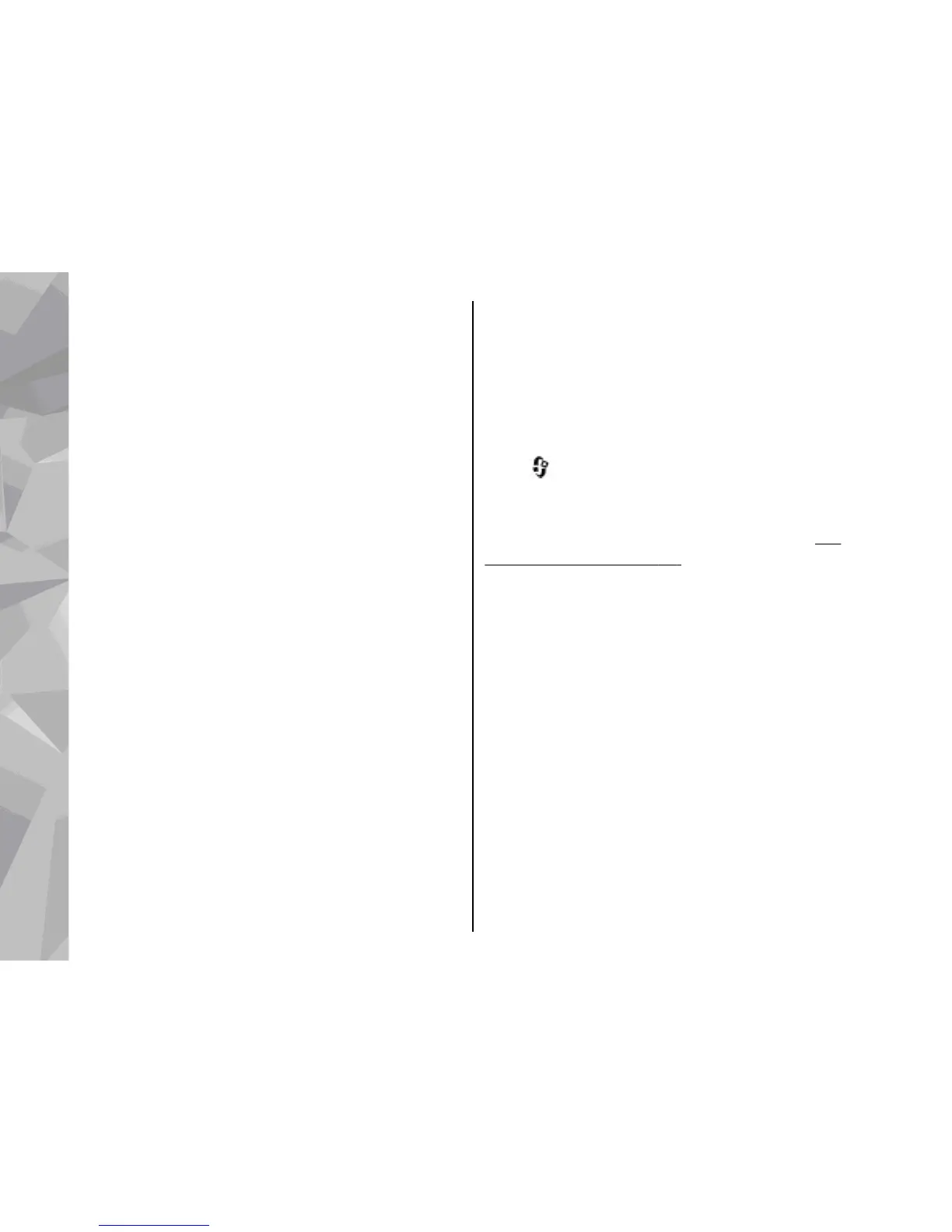If the active standby is set off, you can assign
keypad shortcuts for the different presses of the
scroll key.
● Change Menu view — Select Horizontal icon
bar to view a horizontal toolbar and the content
from different applications on the screen. Select
Vertical icon bar to view a vertical toolbar on
the screen. The content from different
applications is hidden. To display the content,
select a shortcut and press the scroll key left.
Select Basic to switch off active toolbar.
● Operator logo — This setting is only available
if you have received and saved an operator logo.
Select Off if you do not want the logo to be
shown.
Language
Changing the settings for the phone language or
writing language affects every application in your
device until you change these settings again.
● Phone language — Change the language of the
display text in your device. This also affects the
format used for date and time and the separators
used, for example, in calculations. Automatic
selects the language according to the
information on your SIM card. After you change
the language, the device restarts.
● Writing language — Change the writing
language. This affects the characters available
when writing text and the predictive text
dictionary used.
● Predictive text — Set predictive text input on
or off for all editors in the device. The predictive
text dictionary is not available for all languages.
Enhancement settings
Press , and select Tools > Settings >
General > Enhancement.
Some enhancement connectors indicate which type
of enhancement is connected to the device.
See
"Display indicators", p. 26.
The available settings depend on the type of
enhancement. Select an enhancement and from the
following:
● Default profile — Set the profile that you want
activated each time you connect a certain
compatible enhancement to your device.
● Automatic answer — Select whether you want
the device to answer an incoming call
automatically after 5 seconds. If the ringing type
is set to Beep once or Silent, automatic answer
is disabled.
● Lights — Set whether lights remain on after the
time-out.
TV-out settings
To change the settings for a TV-out connection,
select TV-Out and from the following:
162
Settings