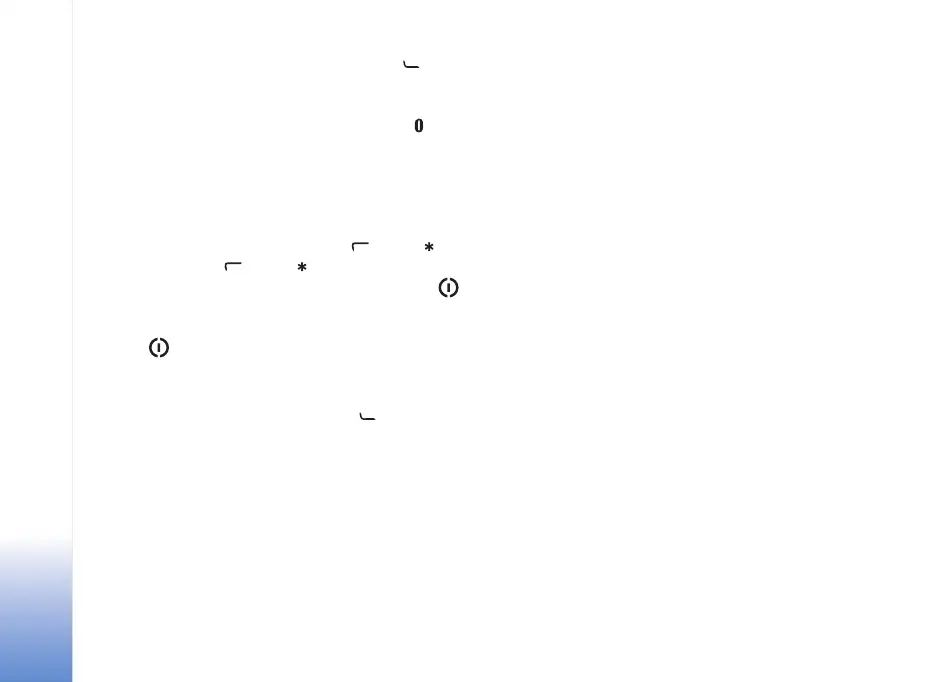Your Nokia N90
21
Copyright © 2005 Nokia. All rights reserved.
• To open the last dialled numbers list, press .
• To use voice commands, press and hold the capture
key. See ‘Voice commands’, p. 114.
• To start a connection to Web, press and hold . See
‘Web’, p. 81.
For further shortcuts available in the standby mode, see
‘Active standby mode’, p. 25.
Keypad lock (keyguard)
• To lock: In the standby mode, press , then .
• To unlock: Press , then .
• To lock the keypad in the Fold closed mode, press
and select Lock keypad.
• To turn on the display light when the keypad lock is on,
press .
When the keypad lock is on, calls may be possible to the
official emergency number programmed into your device.
Enter the emergency number, and press .
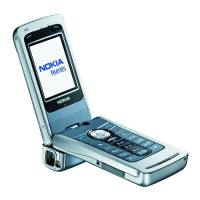