Imaging
62
Copyright © 2005 Nokia. All rights reserved.
To let Movie director randomly include or exclude parts
of the video clip, select Options > Mark all as neutral.
Settings
Select Settings to edit the following options:
Memory in use—Select where to store your muvees.
Resolution—Select the resolution of your muvees.
Default muvee name—Set a default name for the
muvees.
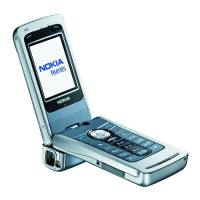
