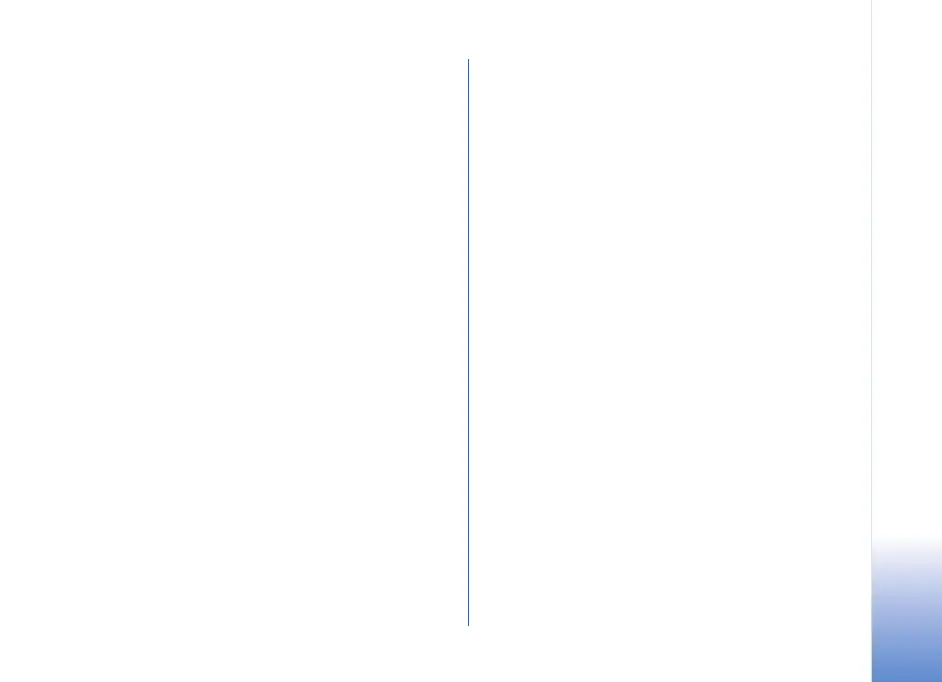Copyright © 2005 Nokia. All rights reserved.
Options during a voice call.......................................34
Options during a video call.......................................35
Log...........................................................................................35
Recent calls ..................................................................35
Call duration.................................................................35
Packet data....................................................................36
Monitor all communication events........................36
Contacts (Phonebook)............................ 38
Save names and numbers.................................................38
Default numbers and addresses...............................39
Copy contacts.......................................................................39
SIM directory and other SIM services....................40
Add ringing tones for contacts........................................40
Create contact groups........................................................40
Remove members from a group..............................41
Camera and Gallery................................ 42
Camera...................................................................................42
Take pictures in the Imaging mode........................42
Take pictures in the Camera mode.........................47
Edit images....................................................................48
Tips on taking good photographs............................49
Record videos................................................................50
Edit video clips.............................................................52
Gallery.....................................................................................55
View images and video clips....................................55
Albums............................................................................56
Imaging.....................................................57
Image print...........................................................................57
Printer selection...........................................................57
Print preview.................................................................57
Print settings................................................................57
RealPlayer™...........................................................................58
Play video or sound clips...........................................58
Create a track list........................................................59
Stream content over the air.....................................59
Receive RealPlayer settings......................................59
Movie Director.....................................................................60
Create a quick muvee.................................................60
Create a custom muvee.............................................61
Settings..........................................................................62
Messaging.................................................63
Write text..............................................................................64
Traditional text input.................................................64
Predictive text input—Dictionary............................64
Copy text to clipboard...............................................66
Write and send messages.................................................66
Receive MMS and e-mail settings..........................68
Inbox—receive messages...................................................69
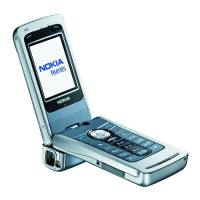