nokia
CONNECTING PEOPLE
PAGE 21 (29) Approved 1.0
CMO Operations & Logistics
MGR
WW Service Solutions & Development
Bochum / Germany CONFIDENTIAL 29.6.2005
9.) Open the flex connector carefully.
10.) Lever out the Camera with the SRT-6.
11.) Now the Camera can be removed. Prevent
mechanical stress to the cables.
12.) Disconnect the connector with the SS-57 tool.
13.) Remove the Camera Socket.
14.) Push the LED Window with the SRT-6 inside.
15.) And pull the Camera Bezel upwards.
16.) Unlock the small PWB carefully by pushing it into
inner side carefully.
17.) Release the Audio Cavity with the SRT-6 carefully.
18.) Remove the Audio Cavity.
Service Manual n90 Level 1&2 Copyright © 2005 NOKIA Corporation. All rights reserved.
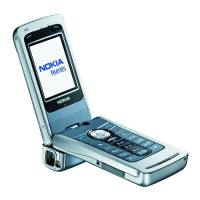
