12
MMS hints
1. Sending to a mobile phone
If a receiving mobile phone isn’t picture message or video message compatible,
the recipient will get a link to view your message in the Internet.
2. Adding more
To add more photos, text, sound or video clips to your message, press Options >
Insert new > Slide.
Note: If you insert a large video clip, a new slide is created automatically.
3. Sending to more than one person
Press Options > Add recipient.
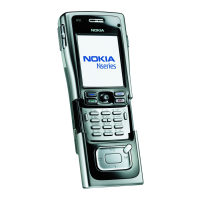
