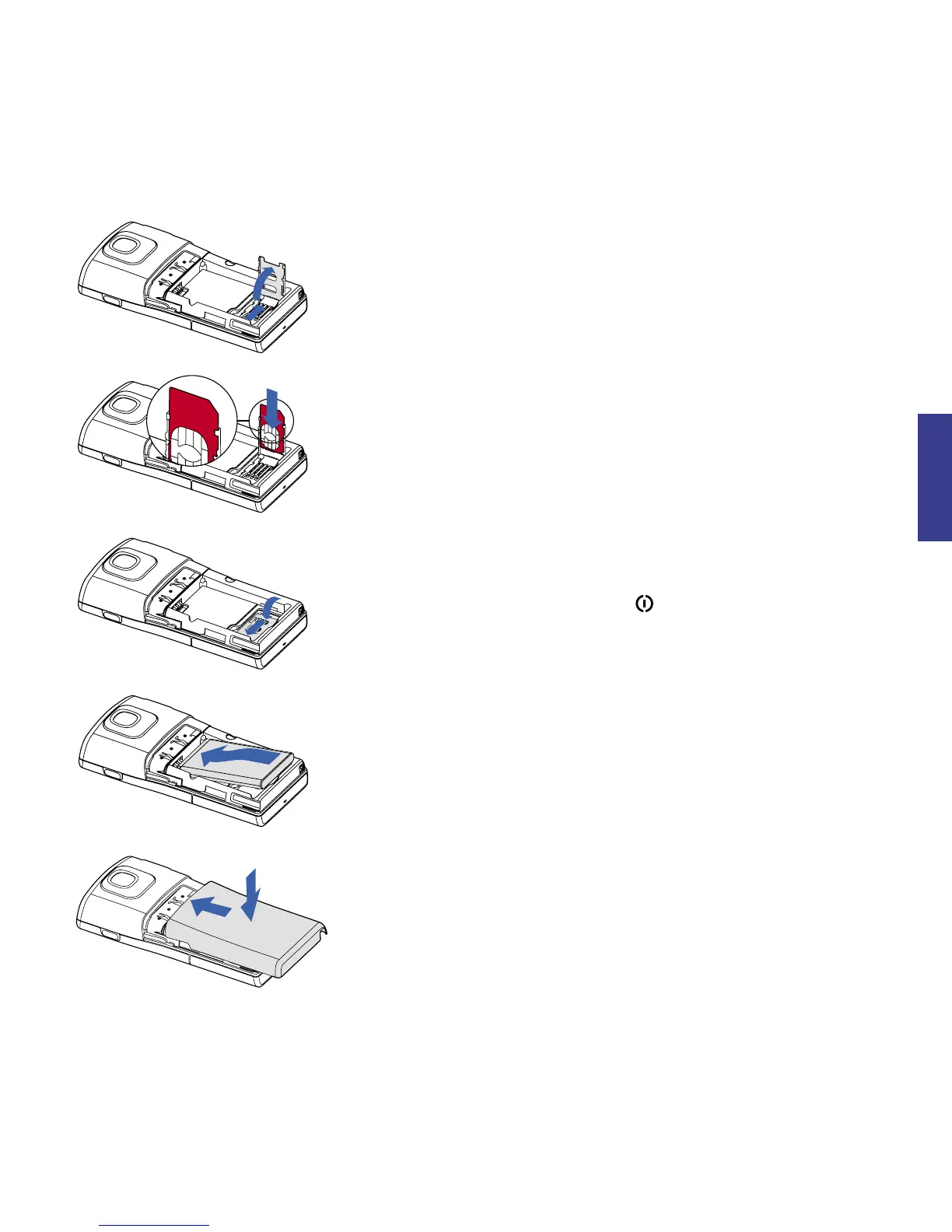3
english
1. Getting started
In just a few minutes we’ll show you how easy it is to use
the features of your Nokia N91.
1. Insert your SIM card and battery
Swing open the SIM card holder. Place your SIM card in
its socket (gold contacts facing down). Swing the holder
closed again and insert the battery (gold contact edge
first). Place the upper edge of the cover in place, and slide
it forward until it clicks shut.
2. Turn it on
Press and hold the Power key on the top of the
handset. (You do the same to turn it off again.)
The battery may need charging (a full charge should
take at least 90 minutes).
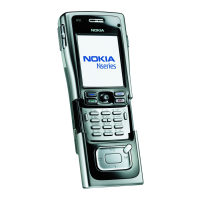