17
For more information about UMTS and other services see the user guide for your
mobile phone or visit www.swisscom-mobile.ch
Phone hints
1. Silent mode
Briefly press (at any time) the Power key to bring up the Profiles menu. Choose
Silent and press OK. To restore sound, do the same and choose General.
2. Offline mode
Also in the Profiles menu is Offline mode, which turns off the mobile network
connection. Choose this mode to use your Nokia N91 when normal mobile phones
must be switched off (on planes, for example).
english
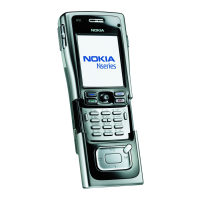
