19
english
For best sound quality, connect the supplied remote control cable to the top of your
phone, then attach the supplied earphones. You can then lock the phone and control
your music using the remote controller.
Using the Music player
1. Play a song
Press > Music, then choose a song or a playlist. Press to start playing. Use the
control keys on the front of the phone (or on the remote control cable) to pause
or move between tracks.
To change the volume, use the side volume keys on either your phone or the remote
control.
2. «Now playing» view
At any time (whatever application you’re using) you can press the key on the music
control panel on the front of the phone to switch to see the song currently selected
for playing.
To choose more music, press Options > Go to Music menu, or press the key again
to return to your earlier application.
3. Incoming calls
If an incoming call is detected the music will automatically mute, and you can speak to
your caller in handsfree mode. To make a call while listening to music, press and hold
and choose Standby, then make a call as usual.
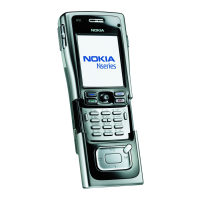
