15
TIPs to enhance the performance of your Nokia device
Copyright © 2006 Nokia. All rights reserved.
Copy your applications, themes (original SISX, Java etc
files before you installed them) from your hard drive
to compatible PC (do not simply copy the installed
directories/files over).
Format your hard drive.
Proceed with the SW update.
Type in Idle mode *#7370# (default lock code is 12345).
Following data will be deleted from your Nokia Nseries
device:
• Contacts
• Media (Images, Videos, Music, etc)
• DRM keys
• Calendar entries
• Installed applications
• Saved E-mail, MMS, SMS
• Access points
• Themes
• Call logs
• Notes
• Changes/additions to profiles
• Changes to settings (idle keys, backlight timeout, etc)
• Time/Date
Shortly: Your Nokia Nseries device will be in the state it
was in when it left the factory.
3
4
5
6
Restore your device’s memory using Nokia PC Suite.
Copy your hard drive contents from you compatible PC
back to your clean hard drive.
Reinstall your applications/themes.
Use the proper installation of applications on your hard
drive. Avoid copying installed applications (for example,
the actual folders and files not the SISx file) from an
MMC/SD to the hard drive.
Re-synch WMDRM files using MTP (this is the only way
to get WM-DRM licenses on to the phone).
7
8
9
10
11
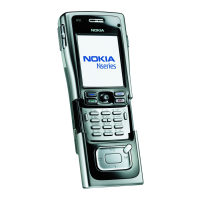
