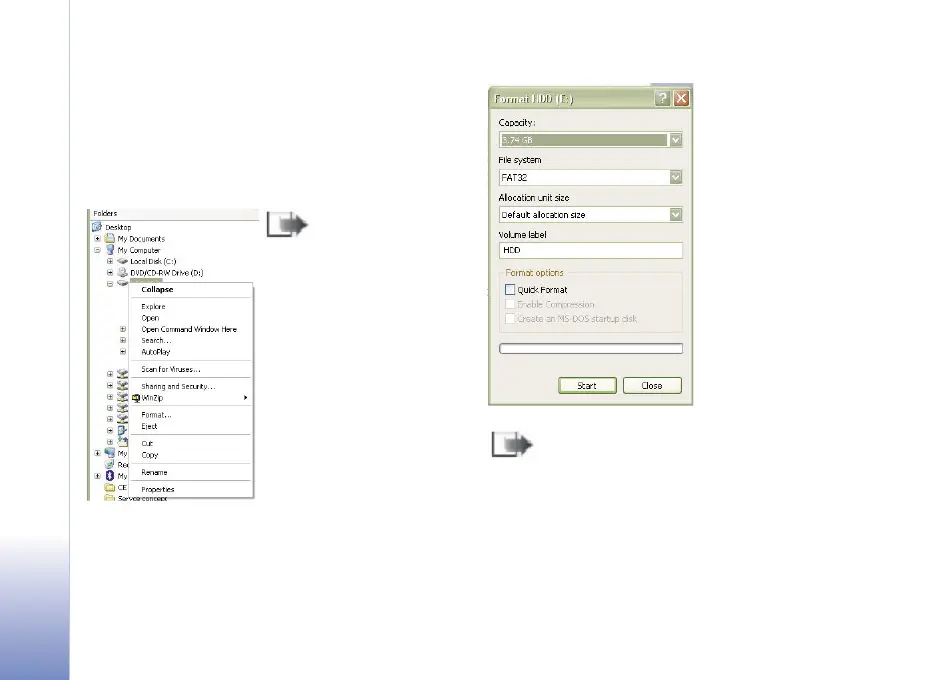10
Hard drive troubleshooting using your compatible PC
Copyright © 2006 Nokia. All rights reserved.
Formatting the disk
Although hard drive formatting is recommended with
your Nokia device for best performance, you may also do
it using a compatible PC. You can access your Nokia N91
hard drive with Windows using either My Computer or
Windows Explorer (shown below).
Note: Before
formatting the hard
drive, remember to
make a backup of your
hard drive. Follow the
instructions on page 3.
Select your Nokia N91 hard drive from the list of drives
and right-click on it. Select “Format” from the menu.
The following window is displayed.
Caution: The file system must be FAT32.
Otherwise, your Nokia N91 may not be able to
access the drive anymore. Check the File system
drop-down box.
Enter a name for your hard drive in the “Volume label”
field.
In Format options, select “Quick Format”. You cannot
select any other options.
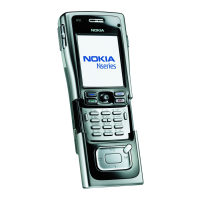